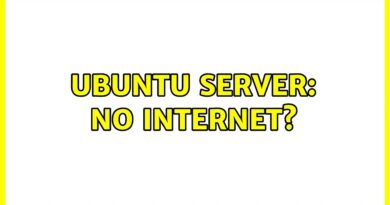How to Dual Boot Ubuntu Linux and Windows 10 with BitLocker Encryption
Laptops and desktops with Windows 10 Pro version come with BitLocker encryption enabled by default.
This makes the dual booting procedure a tad bit different than the usual procedure.
In here, you have to disable BitLocker encryption first and then start the dual boot process. After completing the dual boot, you re-enable the BitLocker encryption.
The important thing here is that you have to make a back up of your BitLocker recovery key. This is super important.
This video shows all these steps in details.
Links mentioned in the video:
– Rufus website for making the bootable Ubuntu USB: https://rufus.ie/
– Direct download link for Ubuntu: https://ubuntu.com/download/desktop
– Torrent download link for Ubuntu: https://ubuntu.com/download/alternative-downloads
– Microsoft account for recovery key: https://account.microsoft.com/devices/recoverykey?refd=support.microsoft.com
Text version of this video is available here: https://itsfoss.com/dual-boot-ubuntu-windows-bitlocker/
ubuntu