How To Easily Fix The BSOD Error 0xc000021a On Windows 10
Article @ http://computergarage.org/bsod-0xc000021a-windows-10.html Hi, In this video I will show you How To Easily Fix The BSOD Error 0xc000021a On Windows 10
To join my new discord channel visit https://discord.gg/fUsTkecb
Subscribe YouTube : http://www.youtube.com/user/lcp03o?sub_confirmation=1
Twitter : https://twitter.com/ComputerGarageo
Google+ : https://plus.google.com/u/0/110841393164005763306
Website : http://www.computergarage.org
Issue : Your windows 10 machine does not boot to the windows desktop and keeps on crashing to a blue screen of death where the error message 0xc000021a is displayed.
This issue is usually caused because windows has been updated and ran in to some sort of issue during the upgrade. The blue screen of death issue could also be caused by either a corrupt or deleted operating system file.
To resolve the BSOD Error 0xc000021a On Windows 10 issue you need to boot to your windows 10 install media, (If you don’t have any windows 10 install media you can create one via https://www.youtube.com/watch?v=5t0fAFf-Oug ) Once booted to the install media you need to run the startup repair
Thanks for watching this video on How To Easily Fix The BSOD Error 0xc000021a On Windows 10, If you have any feedback please post it below and hit the like button if you found this video useful. If you have time please subscribe to my channel @ http://www.youtube.com/user/lcp03o?sub_confirmation=1
how to repair windows 10
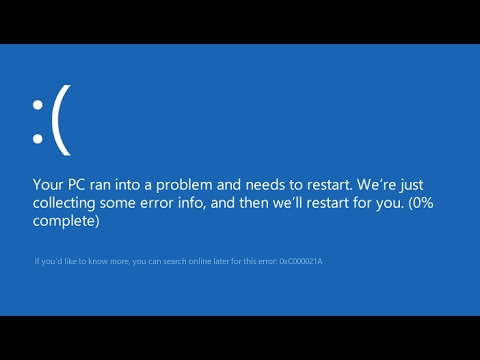



Article @ https://computergarage.org/bsod-0xc000021a-windows-10.html If you have any questions about this video please post them here
If bad sectors were the cause of this OS boot issue, Windows would produce a completely different stop error code. CHKDSK does not repair or replace Windows files, and can only fix software mismanaged sectors and bad fragmentation. If actual bad sectors are involved, that would be really obvious during the startup repair and SFC process.
Kinda just feels like you're supplying the same set of really generic startup repair options for a whole slew of similar stop error codes whether or not there's any possibility drive health might be a concern. In this case, running chkdsk is a waste of time.
hi, can any of these methods erase data from the drive?
Are you serious my computer is in a loop first it starts and dont even get to the password area and crash then again it tries to reboot doesn't work and again it automatically reparing and doesn't work and then I did startup repair, command prompt, rebboot, shutdown, everything but doesn't work what do i do.
Just curious if you could have done steps 1 and 2 with CMD Promp at the same time before closing the Program?
Appreciate your input, but if my computer won't start how am I going to Google and download?!
Thank you very much for your video most appreciated. I had problem with AVG where the Security suite gave me a flag up about MS Edge.exe accessing the internet, it did not give any warning to say if you stop the app accessing the internet, xyz will happen. Well it did all my saved passwords were wiped out! So I decided do a System restore to an earlier time with aim of recovering them, that's when I encountered the BSOD! In short I followed all three fixes which were hampered by the mislaying of my PC password which upped the challenge! So I was able to restart my machine and when i looked on MS Edge, my passwords were restored so that was a good result!
Very useless
my problem is, i can no longer go to automatic repair option screen, everytime it boot it will go straight away to that bsod with sad face
Christ died for our sins! Are you saved in the Lord Jesus Christ?
Your good works doesn't pay for your bad works, you need a 'payment' for your sins and that is Jesus Christ. You cannot do it alone, Jesus Christ paid it all for you, the only thing you have to do is 'believe' in what He did for you on the cross of Calvary. Jesus Christ is the only cure for sin, so please believe in what He did, His death, burial and resurrection – found in 1 Corinthians 15:1-4, saves lost souls when you truly believe from your heart.
Ephesians 1:13, saved and sealed with the Holy Spirit of promise.
Jesus Christ is the only way to Heaven, there is no other way. Please get saved now, time is running out!!
Eph. 2:8-9 and Titus 3:5
I had this happen when I tried installing hyper-v on windows 10.
On my computer i CANT start the TROOBLESHOOT menu But i go int to the save mode and go cmd and mak the sfc comand THX
Проблема: изначально в бесконечном автовостановлении системы, но после моих попыток происходило что-то новое.
Симптомы: сперва автопоиск решения, чёрный экран, резкое появление чего-то то на милисекунду и чёрный экран + мышка(курсор)
История:(смерть hdd)
Просидел за ноутом два дня, но ничего не помогло. Сегодня в ремонт отнёс, сказали hdd умирает "bad sectors" появились в загрузке системы, поэтому и не работает. Если правильно понял, то так hdd умирает, естественная смерть(ниже почему)
До этого заметно уменьшилась скорость записи/считывания, а в последние пару дней как я сидел разбирался с ним, слышал потрескиыания.
Бывет такое из-за перегрева, перепада напряжения и механических повреждений(удар, носишь пока включён(из-за устройства hdd))
Я пытался переустановить винду(после форматирования диска С), в cmd всякое писал из пары подобных гойдов, даже появилась возможность запуститься через безопасный режим, но там ошибки пошли 0xc000021a(пыиося решить) -> 0x000001 , через notepad(блокнот) следил что происходит с памятью(есть ли ещё инфа), НО все бестолкку.
Инфа на hdd ещё сохранилась, скопирую и буду ставить новый hdd
Ok this is very confusing and i feel the frustration of some of the people in the comments section. I have a USB drive and I've downloaded Windows 10 ISO onto a flash drive from another PC. I've attached the USB drive onto the faulty PC but nothing happens. How am I supposed to do the things he does in this video like command prompt and systems repair when it is stuck in a loop?
Nothing works…
It would run the scan and then tell me that it was unrecognized. I am on a Lenovo IdeaPad s145.
Now it's screwed, before attempting this at least I could see the hp logo, now its just stuck with a line and does nothing. It didn't work for me!
Thanks, worked with me
hi I am facing the issue the only way the pc robooots is with hard boot the mini dump is not getting generated.
for me it worked with Startup Repair on minute 4 👍👍👍 thank you Sooo Much!!! Merry Christmas!!! i installed windows 10 64bit on a 2'5 inch notebook hard drive installed on a desktop pc
I dont even come to a point where I can klick anything. It just starts over and over again and no matter what I press, nothing works
Tf am I supposed to download anything when I can’t get past the stupid blue screen?! It just keeps looping between the screen and restarting endlessly!
Thank you, the CHKDSK C:f/r/ command fixed the problem.
System restore did not work for me it would fail every time.
It amazes me how every time I get an error, it's never simple for me to fix. Everyone else's works, but me, no, of course no options work. Honestly it's the most annoying thing in the world. It's 100% windows 10 as I updated and shutdown the night before this happened.
Any advice on how to fix after you got this then the screen went black and stayed that way and can't get it to show up on another monitor or tv
I have a asus crosshair vi rog am4 and it started showwing some blue screens with different stop codes, few days ago it did it again and stoped like this, keeps restarting but can't load windows, I bought new ssd drive, new usb flash with new win 10 but I can't boot from usb flash to start installing windows, it's showing blue screen with stop code 0xc000021a … can u help me? Dunno what to do, there works only bios, with any boot priority imposible to boot from usb flash drive, dunno why, years ago I did win10 setup without problem, but now this damn stopcode with 0xc000021a and nothing else
Dude, I cannot e even access safe mode. How am I gonna download that file? Jeez…
This is exactly why you don't have to buy windows, but just take a cracked windows and just use that. These horrible greedy "service" providers have become just that and not anymore software developers. It's just DATA EXTRACTION and massive surveillance to develop more products and sell you ad hoc solutions to your issues… because now they can also get into your life and see what you actually do, type, … this is not a conspiracy, it's reality.
Man I just installed windows and set everything up all working, shut it down and now this. Thanks the chkdisk process is still scanning. Will update if it got fixed.
let me explain…the BOSD 0x000021a screen appears when, i mean let me tell this problem in steps.
1. first i put my windows 10 DVD and press some keys to boot windows.
2. Then it takes more than 4 minutes to load showing windows 10 logo.
3. then it shows BSOD 0x000021a error after that instead of showing the Menu where we are supposed to be choosing Language , and where we get to see Repair Windows or other options like that.
now tell me how to fix it. everyones goes inside Repair option and other things but im stuck before that option. Noone can help me with it i guess.its just stupid
Reinstall windows
Windows 10 is complete GARBAGE. It's perpetual BETA of total crap!!
I spent 100 dollars on someone to fix my computer and it didn’t last 5 days, this seems like no easy virus or whatever, please oh please work
I don't even get that press any key to boot from CD or DVD message. Please help, I really don't know what to do to make it appear, I've been trying for hours
Other than resorting to Santaria, Voodoo, and St. Peter .. (do we have a patron saint??) for a novice with Win10 – that was actually pretty thorough. Just a little sloppy on the descriptions.
How do I download if my computer does not work???
None of the solutions worked. I'm getting this error on a fresh Win10 install.
就是重新刷系统呗