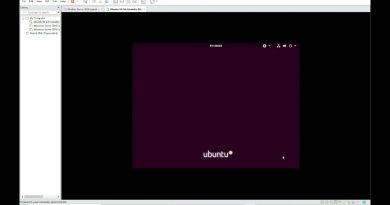How to enable automatic security updates for Ubuntu Server
If you’re not regularly checking your Ubuntu servers for available updates, you should at least enable them for automatic security updates. Jack Wallen shows you how.
For the full step-by-step article, head to https://www.techrepublic.com/article/how-to-enable-automatic-security-updates-for-ubuntu-server/
List of Commands:
sudo apt-get install unattended-upgrades -y
sudo apt-get install update-notifier-common -y
sudo nano /etc/apt/apt.conf.d/50unattended-upgrades
Video Editor: https://www.techrepublic.com/meet-the-team/us/mackenzie-burke/
Watch more How To videos: https://www.youtube.com/channel/UCKyMiy1zmJ7aZ8aP6DLZLIA/
Watch more TechRepublic videos: https://www.techrepublic.com/videos/
Follow TechRepublic on Twitter: http://twitter.com/TechRepublic/
Follow TechRepublic on Facebook: http://www.facebook.com/TechRepublic/
Follow TechRepublic on Instagram: https://www.instagram.com/TechRepublic/
Follow TechRepublic on LinkedIn: https://www.linkedin.com/company/tech…
Watch Tech Stories, a series of mini documentaries from TechRepublic: https://www.youtube.com/watch?v=RRPAs…
ubuntu