How to Enable Desktop Zoom Effect in Ubuntu 12.04
How to Enable Compiz Desktop Zoom Effect in Ubuntu. With the zoom effect you can easily zoom in by holding down the Windows/Super Key and moving the Mouse Wheel.
A very useful effect if you have trouble reading the screen or to help read small print.
Install CompizConfig-Settings-Manager
Open CCSM
Enable “Enhanced Zoom Desktop”
Assign the following Mouse Shortcuts
Zoom In — Super + Button4
Zoom Out — Super + Button5.
Simple as that…
Wallpaper: http://imgur.com/3r3Fx
ubuntu

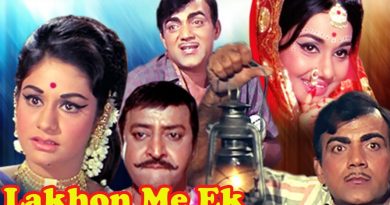


hello mates, very good information for all, Determine what buttons are in CCSM?http://askubuntu.com/questions/90907/determine-what-buttons-are-in-ccsm
It's weird that Button4 and 5 are not "buttons" but an event when you scroll your mousewheel up and down :S
Very useful, thank you very much!
How do you determine which buttons to use ? Why not use the first button#1 and #2 ? Thanks for your help.
I love the videos too , just wish I could understand WTF he is saying.
What are the buttons? Thanks for the video!
Thanks for the quick info! I needed to know how to UN-do this as I accidentally activated the zoom with the windows key while on a virtual box windows machine and did not know what key-combo I hit :p. Now it is slick short cut that I will be sure to use!
Well that might make sense if the only DE where the resolution wasn't messed up like that is Gnome Shell. I've tried Xfce, LXDE, KDE, and Unity and all those are off on the resolution output of recordmydesktop. I've already submitted a bug report about that and I know that many of those are barely noticed by developers, so I was hoping there was some way to scale the screen image. TBH though I'm not even entirely sure if the proprietary drivers are even better than the open source ones.
@quidsup Do you know how to scale screen display? I noticed that when enabling proprietary graphics drivers (fglrx) that after restarting the screen is zoomed out off scale and there's a black border around the screen display. Only good thing about this is that it makes it perfect scale for my tv to be used as a monitor whereas when I use open source graphics drivers the picture is too large for my tv. Kinda funny that it seems the proprietary driver seems to be best suited for my tv screen haha
I just followed your steps and it worked just as advertised. Thanks.
Hi! Am using 12.04. I can't increase shadow radius beyond 18.
How can I make the window shadow radius 48? Some people say by editing metacity file but it doesn't work
Please help
this comment seem prety intersesting i know about what xmbc can do but don't know hot to set up on ubuntu 11.10 i got it but don't how to watch live tv i live on usa is there a video on your videos that shows how to do this live tv thing quidsup
that i have to consider when switching from one distro to another sorry for all the questions but i know you are very knowledgeable about this things so thanks in advance.
dude is there some other configuration that i can use to do those zoom ins and outs.metacity i think i heard someone saying somethig about that.also what's the difference between the distros i see you talked alot about different ones on your videos,what i'm trying to say is i'm a nobie i have always use ubuntu ever since i stared to use linux alot of times is complicated but i'm used to ubuntu is it to hard to transite between one distro and another and what would be the things that i have
thanks man good tutorial
I love your videos. They are always very informative and to the point and your tips are almost always useful things we can do in day to day computer operations. You also go the extra mile and put in detailed instructions, and links in the description
Keep up the great work!.
man i used (gnome classic with effects) and it does not work for me unless i intalle compiz fusion icon and then choose window manager select compiz or metacity.
it works like that but it starts messing everything it freezes,removes the minimize and maximise and close buttons probably is not compatible with (gnome classic with effects)
dude how do you enable this on 11.10.