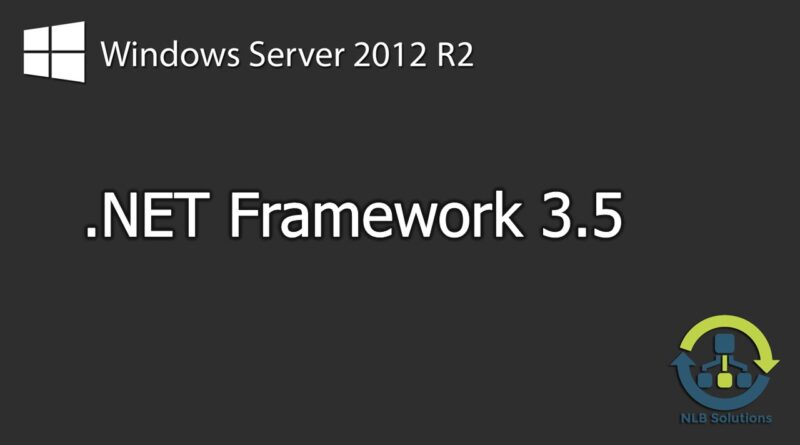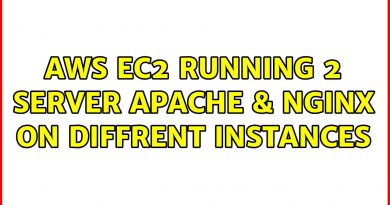How to enable .Net Framework 3.5 on Windows Server 2012 R2 (Step by Step guide)
Support NLB Solutions – https://www.patreon.com/NLBSolutions
In this video I am going to show you few ways to enable .NET Framework 3.5 on Windows Server 2012 R2. In the past I had issues with enabling the feature, but found few solutions that I want to share with you:
1. DISM Online (Using Windows Updates/WSUS) – DISM /Online /Enable-Feature /FeatureName:NetFx3 /All
2. DISM Offline – DISM /Image:C:testoffline /Enable-Feature /FeatureName:NetFx3 /All /LimitAccess /Source:D:sourcessxs
3. PowerShell – Install-WindowsFeature Net-Framework-Core -source \networksharesxs
4. Using Add Roles and Features – specify Alternative Path.
windows server