How to Encrypt Linux Partitions with LUKS
Secure your Linux world with LUKS encryption! 🛡️ Learn how to safeguard your partitions effortlessly. #linux #technology #cybersecurity
In the realm of Linux security, encrypting partitions with LUKS (Linux Unified Key Setup) is a crucial step to fortify sensitive data against unauthorized access. LUKS provides a robust and user-friendly method to encrypt entire partitions, adding an additional layer of protection to your system.
To initiate the encryption process, first, ensure LUKS is installed on your Linux distribution. Once installed, the next step involves creating a LUKS container on the desired partition, establishing a secure foundation for your data. After the container is created, a passphrase or key must be set to control access to the encrypted partition. This passphrase acts as the gateway to your secured data, emphasizing the importance of choosing a strong and memorable combination.
Post-setup, the LUKS-encrypted partition can be formatted with a file system of choice, making it ready for use. Subsequently, each time the system boots, the passphrase is required to unlock the encrypted partition, ensuring that only authorized users can access the sensitive information stored within.
Encrypting Linux partitions with LUKS not only bolsters the security of your data but also aligns with best practices for safeguarding confidential information. As cyber threats continue to evolve, implementing robust encryption measures like LUKS remains an essential aspect of maintaining a secure Linux environment.
Subscribe us for more Linux Tips & Tutorials, it is free:
Youtube: https://www.youtube.com/channel/UCPjO13UqFbyEUZ-UKQku9wQ/?sub_confirmation=1
Website: https://www.centlinux.com
FaceBook: https://www.facebook.com/centlinux1/
Twitter: https://twitter.com/centlinux
by CentLinux
linux foundation
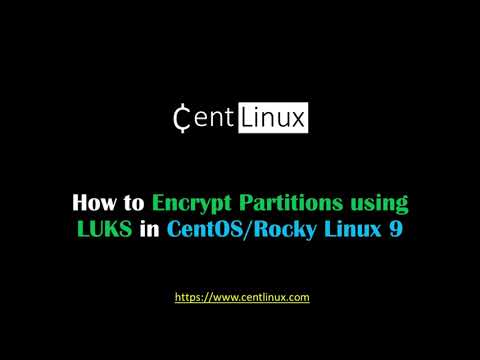



Please comment, if you have any questions or feedback about this video.