How to Enter Windows 10 Safe Mode When Windows Cannot Boot Normally
How to Start Windows 10 in Safe Mode if Windows Cannot Boot normally / how to enter Windows 10 Safe Mode when you Can’t boot in to windows 10
1. Interrupt the normal windows 10 boot process three times in a row
If Windows 10 fails to boot normally three times over, the fourth time it enters by default in an Automatic Repair mode. Using this mode, you can boot into Safe Mode.
2. Use a Windows 10 installation usb drive / DVD and the Command Prompt
If you have a Windows 10 setup DVD or USB, you can use it to boot your broken PC with Windows 10 into Safe Mode.
How to Create Bootable USB : https://youtu.be/G-LsM9JfrfA
Download Windows 10 ISO : https://youtu.be/-nw44RIKNWo
3. Use F8 or Shift + F8 (does not work when using UEFI BIOS and SSD drives)
Tags: Complete tutorial for computers, laptops, desktops,and tablets running the Windows 10 operating system (Home, Professional, Enterprise, Education ), Dell, HP, Acer, Asus, Toshiba,Lenovo, and Samsung,Enter to “F8” (Advanced Boot Options) menu if Windows 10 or 8 Won’t Boot Normally.how to boot in safe mode windows 10, windows 10 safe mode from bios, how to start windows 10 in safe mode while booting,windows 10 safe mode hp,how do i start w10 in safe mode?, how to boot in safe mode windows 8,windows 10 safe mode black screen, windows 10 not booting, windows 10 safe mode hp, win 10 safe mode
how to repair windows 10
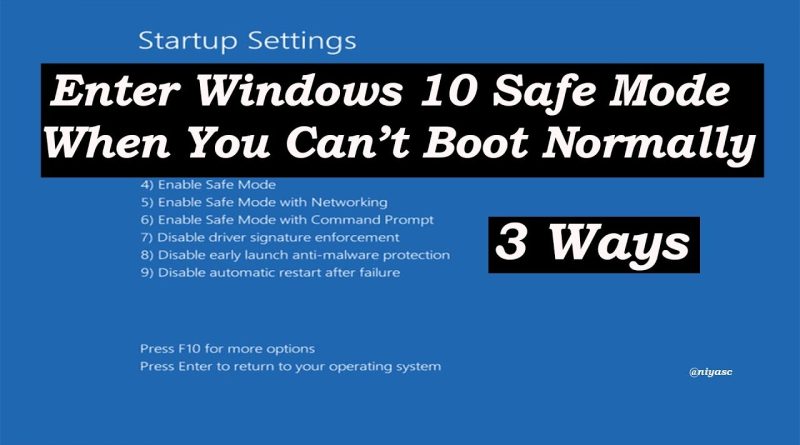

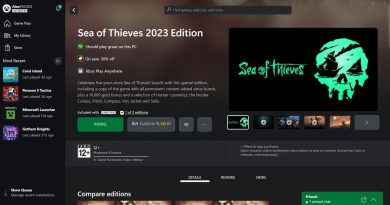

We hope our videos help you… Please like the video and subscribe to our channel, a great motivation for us for uploading more useful videos for you.
Thank you
Wtf u talking bout? Fuck offf
Thank you.
The first one worked
Fk fk my pc was gone😢😢
Nothing is responding from my keyboard when i click startup settings. My screen is stuck in this blue startup settings mode… what do i do?
I cannot understand from beginning 😢😢😢
What do I do if when I get onto the menu to enter safe mode, my keyboard just doesn’t work? I try pressing 4 but there’s no reaction.
Thank uuuuuuuuuu so much u help me alotttt ❤❤❤❤❤
how do we "interrupt" the boot?
I can't write anything in the command crompt
In advanced options there is not safe mode option
Did not know about the 3-time reset function to get to diagnostics, thank you that got me running. Simple issue of a corrupt update.
The most disturbing window is 10😡😡😡
Just use shift+F8 for third method you can easily reach to repair menu. For first method anoying and not working thanks for tips.
Is it just me or after I use the troubleshoot method and restart my PC and press the keys for safe mode. It sends me back to the Blue Screen and it’s stuck there again?
Saya hampir menyerah tapi beruntung saya melihat postingan anda.. sekarang laptop kembali normal. Terimakasih
What to put in password after pressing safe mode button 4
Mine stays loading 😢
How to disable safe mode?
After doing one of the first steps it asks to select an account and then it asks for password
Oh man, I do not understand half of what you are saying in this video?!?!
Tried to do command prompt safe mode and it still won’t boot. I’m so sick and tired of this crap. I’ll have to reset my computer AGAIN
Thank you so much.
I don't have startup settings in trouble shot menu?
Thank you. This helped me a lot.
I didn't know it can go to that screen by interrupting the startup.
Ofc none work fuck you
I don't get this screen….
Thanks for video 🙏 , Your vide helps and save my time 🙂
I have done that but does not work
I have problem because I cannot switch to Safe mode my windows. Why because computer is permanent loop ffrom showing on the blue background that Ntfs.sys is failed then going to restart than trying to repair and again blue background with ntfs.sys. So how to fix it?
Windows 10 should be nuked to oblivion