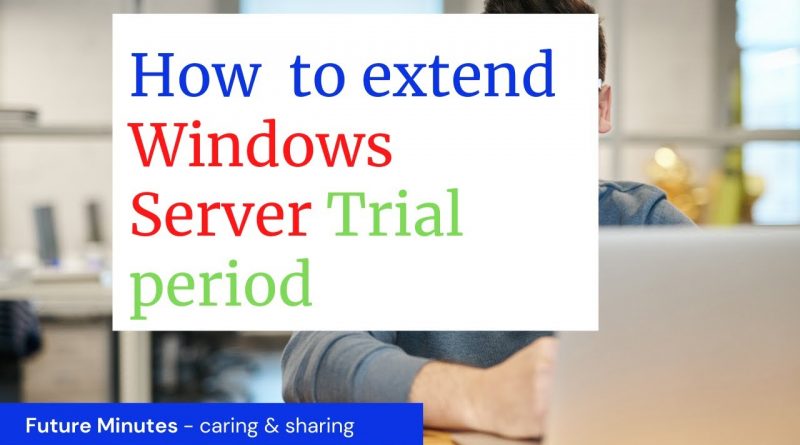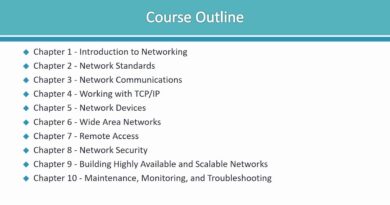how to extend windows server 2016 trial period
how to extend windows server 2016 trial period
Step1 start PowerShell and run slmgr.
slmgr -dlv
Restart Server
run this in power shell to see the status of expiry
slmgr -dli
————————————————————–
Step 2 When the period comes to an end, run slmgr -rearm to extend it by another 180 days.
slmgr -rearm
Restart Server
run this in power shell to see the status of expiry
slmgr -dli
#powershell
#server2016
windows server