How To Find a Printer IP Address on a Mac
This video will walk you through finding a network printer IP address on your Mac. If you connected a network printer and now need to find the IP address to that printer then this video will walk you through the process. The video will show you how to find all your network printers IP addresses if more than one is installed.
Commands used:
http://localhost:631
Spotlight / Terminal
cupsctl WebInterface=yes
#apple
#howto
#technology
ip address



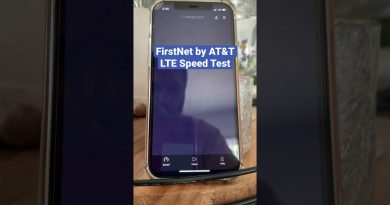
Thank you for your super clear explanation. Very useful. Greetings from The Netherlands ❤
Thanks!
Doesn't work in all cases.
Description: Canon PRO-100 Starlink
Location: Loft
Driver: Canon PRO-100 series (color)
Connection: canonijnetwork://Canon/Canon%20PRO-100%20series?
Defaults: job-sheets=none, none media=iso_a4_210x297mm sides=one-sided
Pretty difficult to pull the IP Address from this.
why it was indicated "no printer" 🙁
Legend
I'm afraid this didn't work – I got the long line of numbers and letters, no IP address. When I tried to type 'no' in Terminal it wouldn't allow me to get back up to the Webinterface=yes line. Any ideas please? Thanks.
Thank you 🙂
Unfortunately it did not work for me. The connection was still just a local connection and gave no IP address.
Devices can not find the printer. Need help please! I was able to follow until I clicked on the printer. There is no IP address under Connection: dnssd://HP%20ENVY%204520%20series%20%5BD4CE52%5D._ipp._tcp.local./?uuid=1c852a4d-b800-1f08-abcd-186024d4ce52. I do have the HP network Config Page from the printer and I was able to
Nope. I can't FIND my printer in System Preferences, so therefore, I NEED MY IP ADDRESS to find my printer in System Preferences!
Very detailed. Right pace, thanks.
Hi, Thanks for the video – very easy to follow. I changed routers a few days ago, and now I can't scan to email. The router changed from 192.x.xx to 10.x.x.x . Also, my printer was set up with a static IP before. I think If I try your solution above, it will just give me the static IP, which I already know. If I change DHCP to yes, will it then generate a 10.x.x.x ip automatically for the printer? The printer is old, but does have AirPrint. I am able to send print jobs to it from my Mac and my iPhone. One other thing – I used to be able to enter the ip in my url bar, to be able to access all the settings online, but can't do that now.
ABSOLUTE APPLE/MAC HORSE SHIT. COMMAND NOT FOUND. THANK YOU VERY MUCH FOR THIS TYPICAL MAC/APPLE SOFTWARE IOS SYSTEMS EXPERIENCE. ABOUT AS INTUITIVE AS LAUNCH A NUKE AT APPLE.LOL
R U KIDDING ? THIS IS THE INTUITIVE MAC IOS ? WHAT A RPITA. I KNEW THIS MACBOOK/APPLE SHITE WAS A MISTAKE. AND THIS IS JUST TO ADD A PRINTER TO MY ANDROID PHONE. LOL,LOL. CRAZY NONSENSE. APPLE TECH IN 2022
unfortunately, this didn't work for me. Under connection I got a long string of characters. I don't know if I can paste it here, but it's not an IP address
Thanks a lot!
Thanks, Brother! Saved me a huge headache.
Hello, can I change the IP address for this printer? thanks!
perfect, but on the completion page where the number of the ip in connection should be, only the printer's serial number appeared. what could be happening? I got this printer as a gift, it didn't come in the box.