How to Find Drivers for Unknown Devices in the Device Manager
In this #shorts video we are talking about how to find drivers for unknown devices in the device manager
You may be looking for information on how to check and install missing drivers. if so, you have come to the right place! installing unknown drivers can be tricky especially if you need drivers for windows 7 we will walk through step by step how to find and install drivers for unknown devices
If this is your first time here thank you for stopping by. On this channel we discuss #retrocomputing and #unsupported software. You will find how to videos, demonstrations, slipstreaming updates, and repairing automatic updates for windows among many other projects. There is a little bit here for all manner of retro computing enthusiasts.
Channel Page: https://www.youtube.com/c/AdventuresinNostalgia
Subscribe:https://www.youtube.com/c/AdventuresinNostalgia?sub_confirmation=1
*Support the channel – Buy Me a Coffee: https://www.buymeacoffee.com/advinnos*
Here are some suggestions for videos to check out:
Using Windows XP FOREVER!
Automatic Updates for Windows 7 After 2020 – How to Get Them
15 Practical Things You Can do With an Old Computer
I appreciate you spending time here with me on the channel. If you would like to join me for more on retrocomputing and unsupported software please subscribe and click the bell icon so you don’t miss anything.
how to repair windows 7

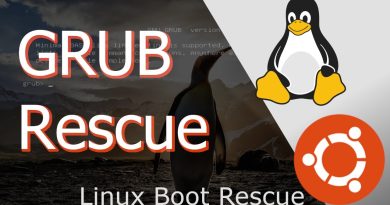


Thanx
I’ve been looking for an old L450Ds drivers for hours all links are dead or severe are down nice tricks appreciate it.
I need your help
Mu device manager doesn't even have other device option 😂😅
Good explanation
Thank you sir, i hope it would help me
I don't have another device so that to download it.
Anyway thank youuu❤
Thats right
But there is nothing in harware id
Usb/unkown ??
Can’t install without network
how to add 802.11 wireless driver
Windows encounted an error while installing the driver for my andriod mpt how to fix I try so many methods but didn't ge my the result
Even after I’ve manually selected it and everything it keeps saying “Windows was unable to install your Ethernet controller” I’m ready to blow up a house
wow this dude still use Windows 7 in 2023. 🙂
SAVED MY LIFE❤
Thanks I was just looking for this.
U r a genius. It worked for me .
Bros having potato pc
Thank you so Much bro, this helped me a bunch & I was so frustrated. But now Im more peaceful ✌️
Thank you my frend for your helps i give you A sub and a like is deal okay? I hope so 🙂
Awesome video! i wanted to ask you about a problem that I am having as i see that maybe you're among the only ones that can help me. I have a USB audio interface (Apogee Duet for PC) connected to my windows 10 computer and its driver is only compatible with windows 10 officially, but is there a way I can make it or rather "force" it to be compatible with windows 7. What I was able to do is install the same driver on windows 7 using device manager and the hardware turns on but it can't "communicate" with my Windows 7 as it needs the audioendpoint.inf driver as a "middle-man" so to speak? So is there any workaround for this sir? All the best!
Nice I needed that, Thanks
I can't connect to the wifi
How do I search Google if I have no network…
It's actually worj
Actually, i knew this and i did it exactly like you said before
But keep on uploading, i love your videos
Another way to find "unknown" devices is to install/update drivers for your chipset.
Thinks
Bro in my laptop i have a problem with usb device not recognised pls make a video how to fix this.
Thanks this helped a lot bro
Why cant i pin device mgr to my taskbar cuz I keep forgetting how to find this.
I don't have internet on my pc so I can't download anything what I can do ?Please help me
Actually new and useful
I would suggest to download the driver from an official source if available.
I didn’t know this thanks
Daaamn! Nice!