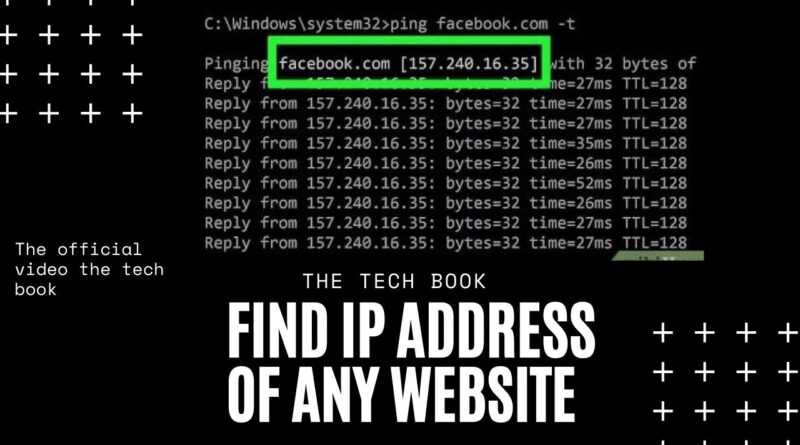How To Find IP Address Of Any Website Using CMD
#cmd #ipadderss #website
In this video we will see how to find IP ADDRESS of any website using cmd!!!!!
💎Step 1: Open “cmd” tool as administrator.
💎Step 2: Type as “ping (any wesite name)” .
for example here i will use “ping www.facebook.com”
🔴NOTE:-use WWW.of all the website
💎Step 3: Using the above command we will get the IP address of the website.
Here i will get the IP address of facebook as “157.240.192.35”
💎Step 4: Copy the IP address and paste it in the google search bar and you will get the website according to the IP address here i will get as facebook.com.
#cmd #tricks #hacks #hacking #website #ipaddress #sofware #cyber #security #cybersecurity #crime #technology #tech #linux #commands #commandprompts #commandprompt #linuxlife #kalilinux #kali #address #web #server #proxy #vpn #ping #pingrate #findipaddress #serverid #servergateway #serverproxy
ip address