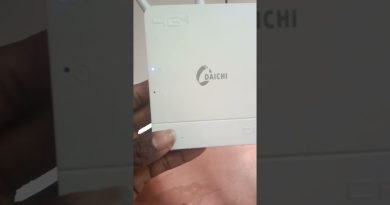How to Find MAC Address of your Laptop or Computer
In today’s tutorial, you will learn how to find MAC address of your laptop or computer.
Press Win+R [Windows+R] on your keyboard to open Run window. Type msinfo32 and click ‘Ok’. Click on plus next to ‘Components’. Click on plus next to ‘Network’ option. Click on Adapter. Scroll down and look for MAC Address. That’s it. Close the window.
Another way is to use Command Prompt. Go to taskbar search and type ‘Command Prompt’. Click on it to open. Type command: getmac/v /fo list and press ‘Enter’ on your keyboard. You will get an info about your MAC address under name ‘Physical address’.
Type command ipconfig/all and press ‘Enter’ on your keyboard. Scroll down and look for ‘Physical address under ‘Ethernet Adapter Ethernet’ option.
mac address