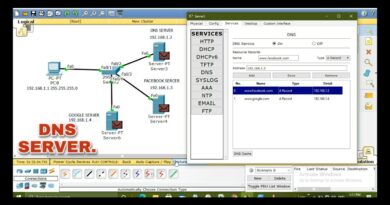How to find Mac address on windows 7?
Mac address is short form for media access control address which is also called Physical address of your network adapter. It is used to create communication between two devices.
This tutorial explains how to check Mac address in Windows7
1. Search for CMD in search window hit enter.
2. In the CMD dialog box type ipconfig /all and hit enter.
Another way to find Mac address is:
Start menu – Control panel – View network status and tasks under the Network and Internet – Local Area Connection – Details.
……………………………………………………………………
About creator of this video: Harish Bali is a Tech blogger and Social media expert who loves to make tutorials on use of technology in day to day life.
Follow us:
Blog on Tech Guide:
http://www.technofare.com/
Google Plus Technofare :
https://plus.google.com/+Technofareblog/posts
Google Plus Harish Bali:
https://plus.google.com/+harishBali/posts
Facebook:
https://www.facebook.com/technofare
Subscribe to Channel:
https://www.youtube.com/user/Technofare
Watch other videos on Technofare:
https://www.youtube.com/user/Technofare.
mac address