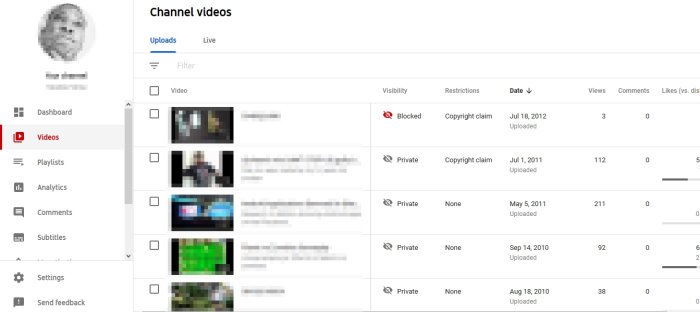How to find out if your video for YouTube is copyrighted
When uploading content to YouTube, users must first make sure their videos are free from copyright. If that is not the case, then the videos will be flagged by the platform, affecting your prospects of becoming a popular YouTuber.
YouTube video copyright checker online
The big question right now is what the best options are to avoid having issues with YouTube in the long term? Well, there are several options to look at, and we’re going to discuss a few of them today in order to increase your knowledge on the matter.
Many people will not know of the Copyright Match Tool provided by YouTube because it is only for those on the YouTube Partner Program. Once you’ve become a partner, the platform makes it possible to test your videos for copyrighted sections much more comfortable than before.
You see, when you upload a video to the platform, the Copyright Match Tool will automatically scan your video alongside others already uploaded by others to make certain similarities don’t exist or to the bare minimum.
But despite the scanning being automatic, the rest of the process is not the case. When the scan is done, it is now up to users to decide what they need to do next.
The tool is not perfect; therefore, we do not suggest relying on it 100 percent. However, it does do an excellent job, for the most part.
Check the copyright alerts
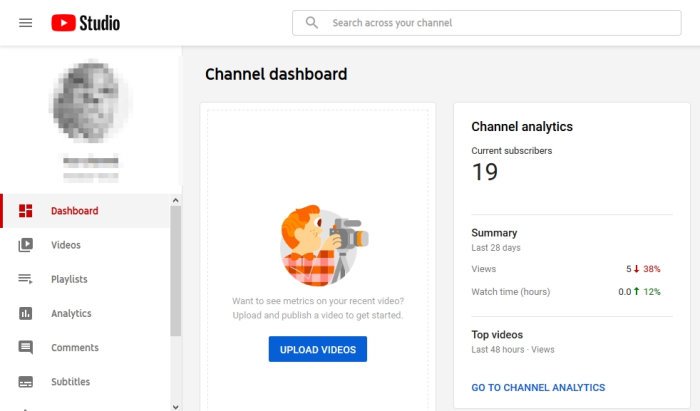
When you upload a video, YouTube will alert you if it comes across copyright problems with your video. The issues can range from being video or audio related and trust us when we say that the algorithm does a great job in figuring things out.
YouTube Studio will showcase everything you need to know once you’ve opened the Dashboard. There should be a section on the left that allows you to view more information to learn more about strikes. The data will tell you why your content was hit with a copyright strike and a lot more to help you get out of it if possible.
How to find out if your video for YouTube is copyrighted
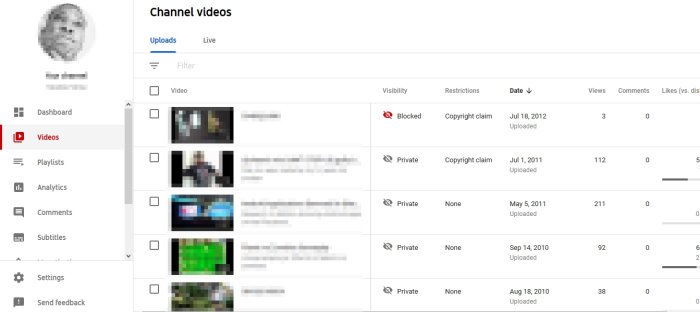
There is no easy way to do this, and YouTube will not provide enough help, either. The only option is to do your research on videos and music to ensure they are safe for use on the platform.
Additionally, it would make a lot of sense to understand the legal aspect of uploading videos to YouTube. The company has provided much of the information you need to know via the YouTube Help page, right here.
It should improve your knowledge of copyright strikes, YouTubes Fair Use policy, Creative Commons, and much more.
Create a YouTube account for testing
Since it is difficult to tell if a video will cause a strike on your channel, it makes sense for all users to create another YouTube account, which will be used for testing. With this account, folks will upload their videos to see if the system slaps it with a copyright strike.
If everything goes well, then upload the same content on your business account for the world to see.
This is probably the best way to make sure you stay on the right side of YouTube because if your account gains multiple strikes in a certain period of time, then your entire channel will be deleted, along with all videos.