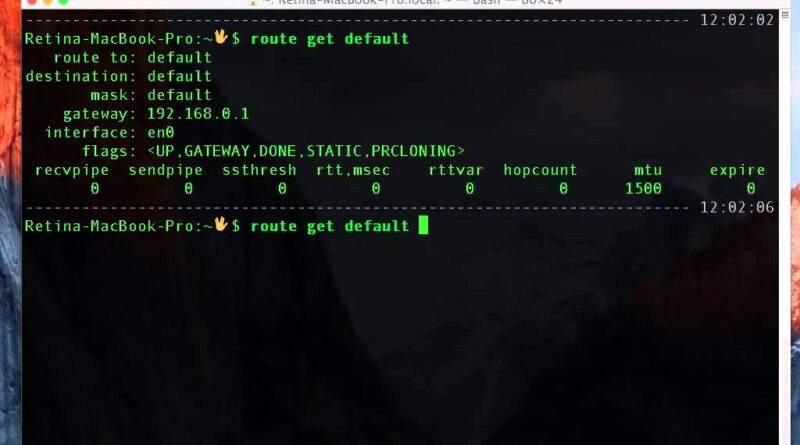How to Find the Gateway Address in Mac OS X
Need to find the gateway address from Mac OS X? This is super easy with the help of the command line, and you can quickly retrieve the IP address of whatever gateway the Mac is connected to by using the ‘route’ command as demonstrated in this video and accompanying walkthrough here:
How to Get Default Gateway Address in Mac OS X
The command to type is “route get default” or, as shown in the video, you can also use grep to display simply the default gateway IP address. This can be the address of a modem or router, depending on how the Mac is getting online.
mac address