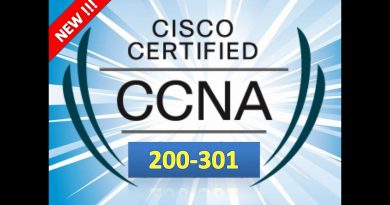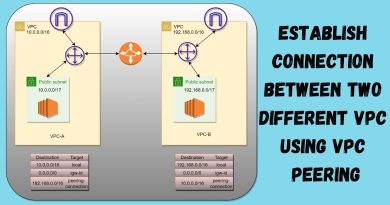How to Find the IP Address of a Website
🌐🔎 Want to uncover the IP address of any website? In this video, we’ll show you three simple methods to find the IP address associated with a website. Whether you’re a Windows or Mac user, we’ve got you covered!
🔍 Method 1: Using the Ping Command
Discover how to use the command prompt or Terminal to find the IP address and check the connection reliability.
🔍 Method 2: Using the NSLookup Command
Learn how to use this command line tool to gain more information about a website’s IP address.
🔍 Method 3: Using the DNS Lookup Tool
Find out how to easily find the IP address and other DNS information using the DNS Lookup tool at whatismyip.com.
Uncover the secrets of IP addresses with us and start exploring the online world like never before! Visit whatismyip.com/dns-lookup/ now to get started. 🌍🔍
https://www.whatismyip.com/how-to-find-the-ip-address-of-a-website/
#IPAddress #WebsiteTools #NetworkCommunication #TechTips
00:00:00 How to Find the IP Address of a Website
00:00:24 Method 1: Using the Ping Command
00:00:43 Method 2: Using the NSLookup Command
00:01:03 Method 3: Using the DNS Lookup Tool
ipv4