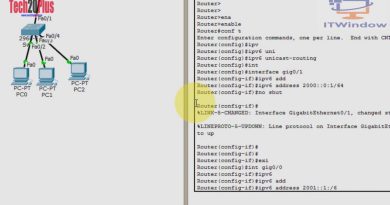How To Find Your IP Address On Android Phone
Learn how to find your IP address On Android.
In the digital age, your IP (Internet Protocol) address is a fundamental element that connects your device to the Internet. Whether you’re troubleshooting network issues, configuring settings, or merely curious, knowing how to locate your IP address on an Android phone can be quite useful.
Fortunately, discovering this information is straightforward and doesn’t require any technical expertise. Here’s a step-by-step guide to help you find your IP address on your Android device.
How To Find Your IP Address On Android
Go to Settings
Scroll down to About Phone
FInd the Device Identifiers section
You’ll see your IP address at this point
Galaxy S23 Ultra DUAL SIM 256GB 8GB Phantom Black:
https://amzn.to/3IneO8x
Galaxy S23 Ultra DUAL SIM 256GB 8GB Green:
https://bit.ly/3xagLyr
Google Pixel 8 Pro:
https://amzn.to/40c4wiG
—–My Gear for Youtube videos—–
Main Camera (iPhone 13 pro): https://amzn.to/3GZztve
Tripod: https://amzn.to/35acqRa
Cell Phone Tripod Adapter: https://amzn.to/3v3wFuI
Lights: https://amzn.to/3vkoGK7
As full disclosure, I use affiliate links on this channel, and purchasing through these links earns me a small commission. The price you pay will be the same!
Website: https://www.webproeducation.org
Facebook: https://www.facebook.com/webproeducation.org
Twitter: https://twitter.com/WebPro_E
Instagram: https://www.instagram.com/webproeducation/
ip address