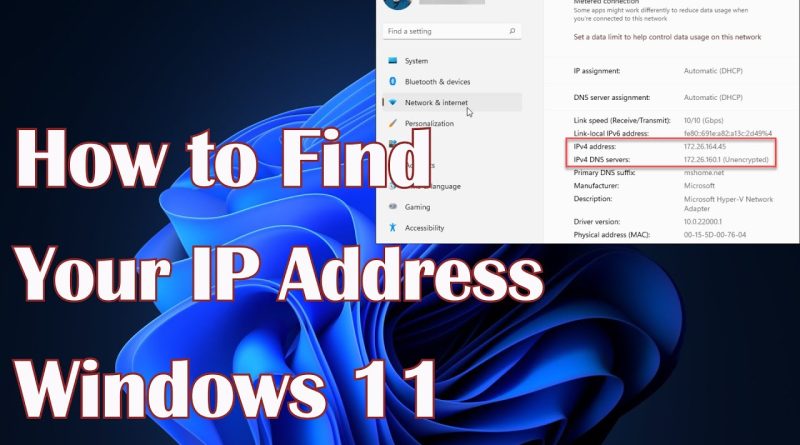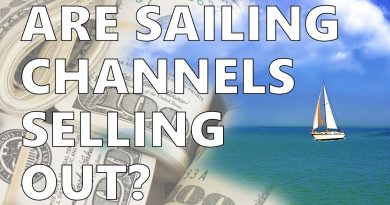How to Find Your IP Address on Windows 11
How to Find Your IP Address on Windows 11
Knowing your IP address in Windows 11 is crucial for network configuration, troubleshooting connectivity issues, and enhancing network security. However, users might find this task challenging due to the changes in the network settings interface and the consolidation of network-related tools in Windows 11. The IP address, an essential component for network communication, is not immediately visible, making it harder to locate for those unfamiliar with the system’s layout. In this video, we will explain why finding your IP address can be confusing in Windows 11 and guide you through the steps to quickly and easily find this important information.
00:00 Intro
00:10 Using Settings
00:34 Using Control Panel
01:04 Using Command Prompt
01:23 Using Powershell
01:51 Using Google Search
02:13 Outro
#Windows11 #IPAddress #NetworkSettings
ip address