How to Fix 500 Internal Server error [Step by Step] ☑️
In today’s video we will discuss about how to fix 500 Internal server error.
The 500 Internal Server Error is a very general HTTP status code that means something has gone wrong on the website’s server, but the server could not be more specific on what the exact problem is.
The very first thing you need to do is Login to your cPanel and scroll down to Metric section
Click on Errors
Here you will be able to detect the source of the problem. Error section allows you to view errors generated by your website.
So it is a good idea to check error log frequently to fix web related problems.
Contacting your hosting provider directly is another option. There’s a good chance that the site’s administrators already know about the 500 error, but if you suspect they don’t, letting them know the errors helps both you and them (and everyone else).
Watch the video carefully till end to easily fix 500 Internal server error!
For more information about Redserverhost Hosting and the services we provide see here:
https://redserverhost.com
👉 Don’t Forget! SUBSCRIBE for more interesting Tips!
If you enjoyed this video, please consider following us on Facebook and Twitter.
Facebook Page- https://facebook.com/redserverhost
Twitter Page- https://twitter.com/redserverhost.com
by Red Server Host
linux smtp client



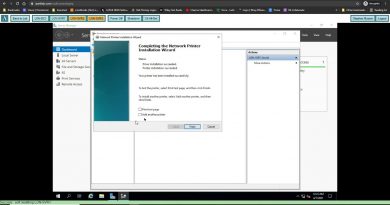
why dont you share the code in video description ffs I have to write all that myself
i am seeking it courses from you play lists i have a problem installing presta give error http:500 when applied the method On 28 or around line will found this line > define('_PS_MODE_DEV_', false); Changed that line to read define('_PS_MODE_DEV_', true); but is give some more errors plz explain solution
আবালচোদা
Brother, I can't thank you enough for this. My website was giving me 500 Internal Server error after i made some changes in the htaccess file. With your video, I resolved it. Thanks buddy.
Pl.give contact number
Thank you thank you so much thank you
Old. Vibes
Just got it on iphone 13 safari
Bro I'm bearing a php problem can you share with me your contact no.
I want to contact with you please 🙏
What is C Panel?
i dont know how to get into metrics
I can't find it on my C panel.. Any erase or error option what will I do
X
I have a link who showing 500 server error please help me and solve this problem I haven't any password id who do this job I pay 10k Rs
Any buddy here who do without login this error solution
It works
Thx
"How to draw an owl? Draw first circle, second one… Done! Perfect, you draw an owl!"
Horrible video. How that can be any helpful?!
trash video
Cool video
Ty!
Ummmm hi is work in Android?
Not everyone have access to the error log 😡
nice bro keepit up very very helpful
how to handle on booyah app 500 server error