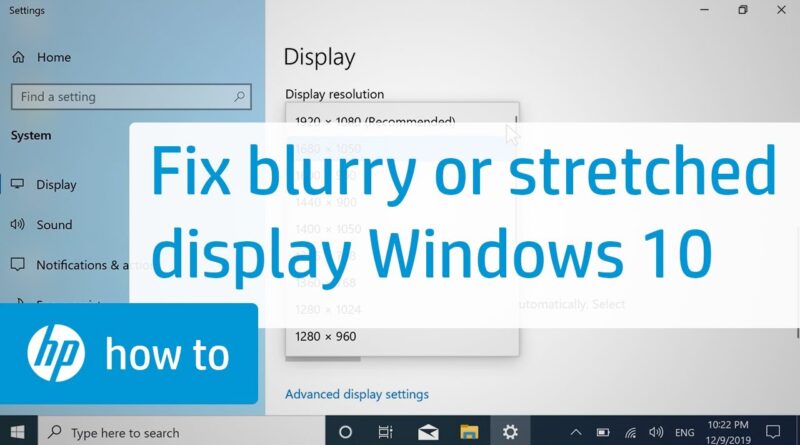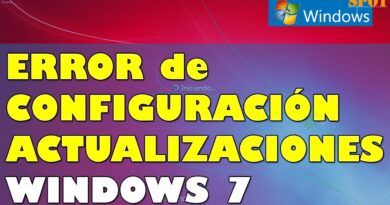How to Fix a Blurry or Stretched Display in Windows 10 | HP Computers | HP
Learn how to fix a blurry or stretched display in Windows 10 by correcting the screen resolution or updating drivers.
To learn more about troubleshooting screen issues (Windows 10, 8, 7) in HP Notebook and all in one PCs, visit our support site, https://support.hp.com/us-en/document/c01881110.
For other helpful videos go to http://hp.com/supportvideos or http://youtube.com/hpsupport.
More support options are available at http://hp.com/support.
Continue the Conversation:
http://hp.care/SupportForums
http://hp.care/FacebookSupport
http://hp.care/TwitterSupport
Follow these steps to fix the blurry or stretched display in Windows 10:
– Restart the computer, and then check the display.
– If the issue persists, continue to the next step.
– Restore the optimal resolution settings.
– Right-click the desktop, and then select Display settings.
– Select the Display resolution drop-down list, and then choose your desired resolution.
– Check the display again.
– Select Revert to go back to the previous resolution or select Keep Changes.
– Check the display again.
– If the issue persists, continue to the next step.
– Outdated drivers can cause display issues. Search for updated graphics driver using HP Support Assistant or Windows Update.
– Open HP Support Assistant and check for and install any available graphics driver updates.
– For Windows updates, select Start, type Check for updates, and then select it from the results.
– After all updates have been installed, restart your computer, and then check the display again.
– If the issue persists, continue to the next step.
– Image and text quality issues might be resolved by installing the latest BIOS.
– Go to support.hp.com/drivers and navigate to the drivers for your product.
– Expand the BIOS category, and if available, download the latest BIOS for your computer model.
– Open the BIOS update utility, and then follow the prompts to complete the update.
#HP #HPSupport #HPComputers
SUBSCRIBE: www.youtube.com/HPSupport
SHOP NOW: http://store.hp.com/us/en/
About HP:
HP Inc. creates technology that makes life better for everyone everywhere — every person, every organization, and every community around the globe. Through our portfolio of printers, PCs, mobile devices, solutions, and services, we engineer experiences that amaze.
Connect with HP:
Visit HP WEBSITE: http://www.hp.com
Like HP on FACEBOOK: https://www.facebook.com/HP
Follow HP on TWITTER: https://twitter.com/HP
Follow HP on INSTAGRAM: https://www.instagram.com/hp
Follow HP on LINKEDIN: https://www.linkedin.com/company/hp
This video was produced by HP.
How to a Fix Blurry or Stretched Display in Windows 10 | HP Computers | HP
how to repair windows 7