How To Fix a Disk Read Error Occurred Press Ctrl+Alt+Del To Restart Windows 7 or Windows 10
Hey Guys Sourav Dutta Here And Today i am Going To Show you How To Fix a disk read error occurred press ctrl+alt+del to restart windows 7 or windows 10
If you like the video, don’t forget to like, share and subscribe to the channel.
Share, Support, Subscribe!!!
Facebook Page – https://www.facebook.com/TechHelpSourav/
google+ – plus.google.com/u/0/109751428253052335956
DISCLAIMER: This Channel DOES NOT Promote or encourage Any illegal activities , all contents provided by This Channel is meant for EDUCATIONAL PURPOSE only .
Copyright Disclaimer Under Section 107 of the Copyright Act 1976, allowance is made for “fair use” for purposes such as criticism, comment, news reporting, teaching, scholarship, and research. Fair use is a use permitted by copyright statute that might otherwise be infringing. Non-profit, educational or personal use tips the balance in favor of fair use.
Thanks for watching….And Plzzzz Subscribe The Our Channel
Tech Help Sourav………..
how to repair windows 7


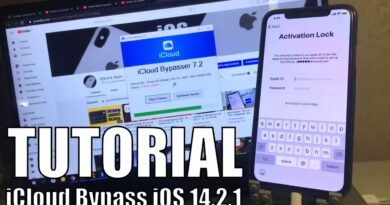

Obrigado amigo, ajudou muito 💥💥💥
Good
But Mine one worked just I played this video 😂
100000% working solution Tq so much
Hangi tüşlara basiyo
Hi Sago, it's really worked thanks for sharing this information.
😊
What buttons we are pressing?
Changing the SATA cable worked for me. Thank you very much
Apakah data file atau foto dokumen lainnya akan hilang ketika melakukan restore default? Mohon jawab urgent
Thank you 👍 simple & easy instructions
Thanks for the tutorial bro im so happy i fixed my pc 🎉
Thank you
Tanks you. So much❤️🩹
Man what have you done to my pc
Thanks YOU
tqsm😭…same prob..i replace sata cable another one and my problem solveddd😭😭
Too good, thanks for the useful information.
Good solution, in my case, was a flimsy SATA connector to a flimsy SSD drive made by Gigabyte.
thanks you sir
If none of those work is my disk broken?