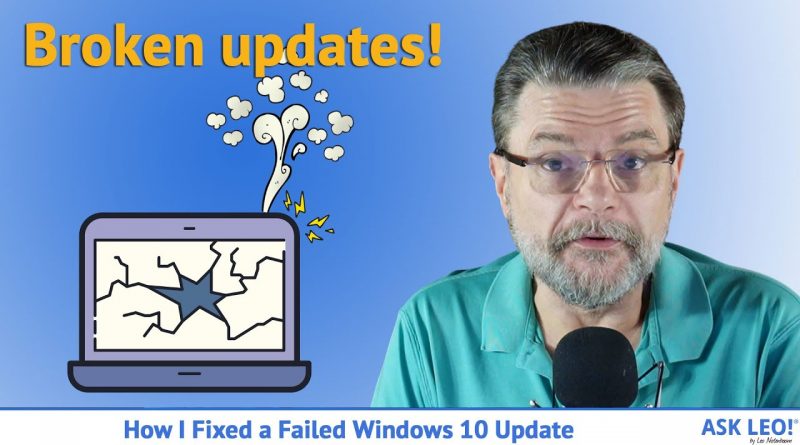How To Fix a Failed Windows 10 Update
☀️ Windows Update generally works. Here’s the successful approach I took to fix a failed one.
Repairing the unbootable
You can force Windows to enter a recovery mode by interrupting the boot process twice in a row. Then you’ll find available tools such as System Restore, Safe Mode, Startup Repair, Image Backup Restore, and Resetting the PC by reinstalling Windows. I ran into a machine in this scenario and walked through the options until I reached one that worked.
Updates, related links, and more discussion: https://askleo.com/134428
🔔 Subscribe to the Ask Leo! YouTube channel for more tech videos & answers: https://go.askleo.com/ytsub
✅ Watch next ▶ How Long Should I Keep Windows 10 Backups After Major Updates? ▶ https://youtu.be/HCWxLAmFhas
Chapters
0:00 Failed Windows 10 update
0:10 Patreon link askleo.com/patreon
1:30 Forcing recovery
3:00 Troubleshooting
3:30 Advanced troubleshooting options
4:00 Startup Settings (Safe Mode)
5:25 Command Prompt
5:45 System Image Recovery
6:30 System Restore
7:25 Uninstalling updates
9:40 Delaying updates
12:12 Other solutions
12:45 Confession: I didn’t really fix it
13:27 Windows Update usually works
❤️ My best articles: https://go.askleo.com/best
❤️ My Most Important Article: https://go.askleo.com/number1
More Ask Leo!
☑️ https://askleo.com to get your questions answered
☑️ https://newsletter.askleo.com to subscribe to the Confident Computing newsletter.
☑️ https://askleo.com/patron to help support Ask Leo!
☑️ https://askleo.com/all-the-different-ways-to-get-ask-leo/ for even more!
#askleo #update #windows10
how to repair windows 10