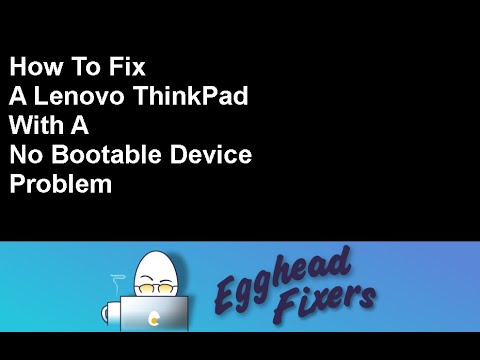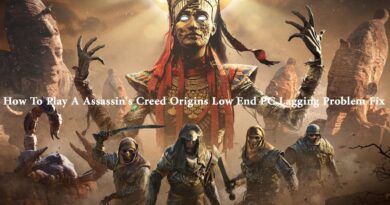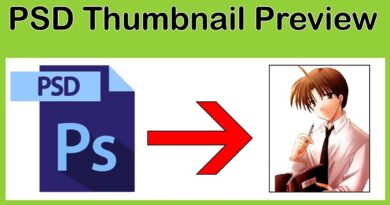How To Fix A Lenovo Thinkpad With A No Bootable Device Problem
A boot problem that prevents you from accessing your desktop can be very infuriating but most of the time is relatively easy to fix.
Our Lenovo Certified Repair Technician takes you through the steps a Repair Technician would use to diagnosis this problem. So save yourself some money watch our video and be your own Computer Technician. Feel free to ask any questions!!
Help support our channel:
1. Like
2. Subscribe
3. Become a Member
4. Donate CashApp ID: $EggheadFixers
Computer repair tool kit recommended by our technicians:
https://amzn.to/368tXWL
Link for replacement Hard Drive compatible with most Lenovo laptops:
https://amzn.to/3lfkoeM
Link for replacement Solid State Drive needed if you are upgrading from a Hard Drive to a Solid State Drive compatible with most Lenovo laptops:
https://amzn.to/2ODF8SN
Link for replacement Hard Drive compatible with most Lenovo desktops:
https://amzn.to/31e589C
Links for top two replacement Solid State Drive compatible with most Lenovo laptops:
(Compare with what is already installed in your laptop)
https://amzn.to/361Qg04
https://amzn.to/2PaqQZK
Videos:
How To Replace a Hard Drive and Install Windows 10 On Your Lenovo
Lenovo No Bootable Device Video:
Fix For My Lenovo Computer Screen That is Black, No Display, Distorted, Has Lines Or Glows
how to repair windows 7