How To Fix: All Desktop Icons Are The Same
*Important* Please note the annotations at the beginning of the video. This quick and easy tutorial will walk you through the steps to fix a file association error in windows 7/Vista (Desktop icons all look the same and only open with one program; also known as the .Lnk error). No downloads are required in order to fix this error. Please be sure to leave a comment if this has helped you or if you have any further questions regarding this or related errors. Yes by ‘suffix’ I meant ‘file extension’. The steps are listed below:
1. Open start menu (click button on far side of task bar)
2. Type into the search bar: regedit
3. Press yes when prompted
4. Double click each of the folders specified:
HKEY_CURRENT_USER
Software
Microsoft
Windows
Current Version
Explorer
FileExts
.Lnk (or .rar/other extensions in differing cases)
5. Right Click User Choice and select delete
6. Restart Computer
how to repair windows 7
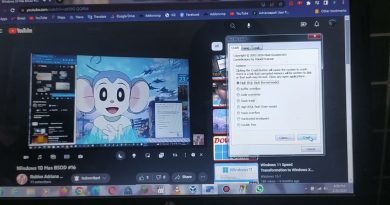
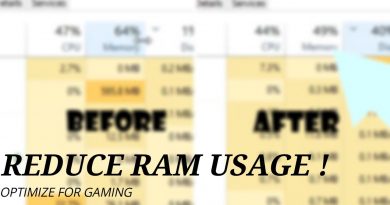
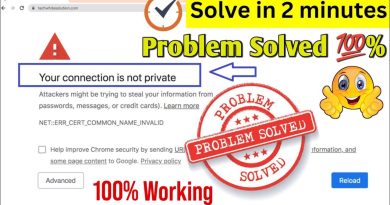
Before YouTube removes the dislike counter for everyone, this video has around 4.1k likes to 160 dislikes as of the date of this comment (11/26/2021). As far as I can tell, this video's method still works on Windows 7, 8, 8.1, and 10. I probably won't get around to testing it on Windows 11 since I no longer make tech tutorials. Best of luck to everyone who has this file association error, and be wary of all the scam tutorials that will soon infest this God-forsaken website.
Please someone help me here every time I search regedit and I click on it's brings up windows Media player 🙏🏼 please help me out guys
Thanks sir
I don't have the userchoice folder. What to do?
Thanks a lot
Thank you very much 🙂
Thanks subscribed
i did what u said but I can't seem to find "userchoice" any help with that?
I'm Happy
Varry Varry Thank 👌👌
Thanks
Super Anna
I`m using windows 8.1pro and i follwed the same steps but this option of users choice and open with list is not showing in my pc what should i do
Thank you a lot!!!!
But may I ask the reason of why all icons suddenly become same??
Thanks lot
wow dude I love it !! It really work so thanks😁
Thank you very much
My all application icon has been set to Picasa icon should this is useful for resetting them??pls tell👍👍
OMG, IT WORKED TYSMMMMMMM YOU DESERVE A SALUTE 😀
Thank you soo much it really worked.
Thank you so much. It worked
THANKS BRO I THOUGHT MY COMPUTER IS A GONER
Thank you man was struggling too much solve this issue 😭
Thank you soo much 🙏
thank you bro!!i subscribe men thankyou much!!
dear sir my problem haven't solved please help me . our all instruction i had followed but my problem not solve
Than you so much it works
thanks it still works..
you made my day thank you so muchhhhhhhhhhhhhhhh
i dont have user choice
Dont work for me🙈
Thankyouuuu💕
it didnt work :<<<<<
Theres no users choice
Thank you soooooooooo muchhhhhhhh
Thanks so very much
May Allah bless you brother❤️
why does my regedit.exe open on firefox?? please reply.
I don't have userchoice =(((
I followed all the steps as indicated however when i got to the .lnk there was no file there for me to delete. What can i try now.
thanks soooo much