How to Fix Blue Screen of Death Stop Error c000021a
Learn how to fix the blue screen of death stop error c000021a. Follow this tutorial to learn what causes it.
In this tutorial, we will teach you how to fix blue screen of death stop error c000021a.
The error “c000021a” occurs when the user-mode subsystem has been compromised and its security is in question. The user-mode subsystem refers to the Client Server Run-Time Subsystem (CSRSS) or WinLogon. Then the security is under question, the operating system operates in kernel mode. Windows cannot run properly without WinLogon or CSRSS.
Step 1 — Error c000021a
This blue screen of death stop error c000021a will be displayed when your system is in normal booting process. When the windows logo screen will appear, you will suddenly see the c000021a Fatal System Error.
Step 2 — Last Known Good Configuration
As a result, the Advanced Boot Options screen will appear. From there, select the option titled “Last Known Good Configuration” and hit the enter key.
With the help of this option, Windows will bypass the corrupt startup files which are causing the fatal error in your system and will boot your system in the normal condition. Once the reboot has completed, your desktop will appear and that’s it. You have successfully resolved the blue screen of death stop error c000021a.
how to repair windows 7


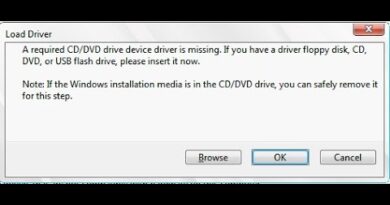

That's a work around thats not solving it
дилетант
f*** man you are great
you make my day man thank you
Thank you
You resolved my issue
Knah this doesn't work for me
Youbare complett idiota
The correct title is: This is working for me and not for you!!!
It didn't work.
When the pc startup, press f8 after that, click Disable Driver Signature Enforcement, now the pc works! Note:
You have to do this every time when the PC starts up
No luck here.
Clickbait bullshit…..doesn't work
Sometimes I run "Kill Disk" first so there's no trace of anything.
my back to blue screen c000021a ???? 👎🙅
cool, work
it worked for me thank you so much and everybody saying it didnt work you probably have a different problem
You make my day !!! Thank you !
0:26
IF YOU ARE HAVING THIS ERROR GO TO THIS LINK BY MICORSOFT:https://support.microsoft.com/en-us/kb/156669
(sorry caps)
this happened to me when installing windows 10 and i dont cant find my windows 7 disk
ATTENTION: c21a can also indicate a bad windows installation. If this doesn't work try reinstalling Windows.