How To Fix Bluetooth Could Not Connect Error on Windows 11 || Bluetooth on off button is missing
How To Fix Bluetooth Could Not Connect Error on Windows 11 || Bluetooth on off button is missing
command for serial number
wmic bios get serialnumber
bluetooth not showing in device manager windows 11
bluetooth not working on windows 11
In This video i have showed you different methods to fix this error follow the steps one by one
1 Troubleshooting : this is basic step we mostly do this
2. Restart bluetooth services
sometime we update the system and bluetoth stopped working
type services.msc on run command
3. update driver or add manually drivers of bluetooth
4. install driver from brower
install the driver by knowing your hardware ID
YOU can to go manufacturer site for completing this process by knowing the model no of your pc or laptop
dont forget to like and subscribe if ur issue is solved
how to repair windows 7

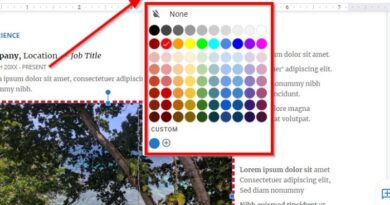


installing driver worked for me.thanks man
in steps se aata to h bluetooth wapas pr har kuch time bad wapas chle jaata h , fir dobara ye process krna pdta h is problem k bare m btao????
Kmal yar itni mehnet sy apny bnai h video subscribe and Like kro sab mn bhi kar rha hu thanks bhai ❤❤❤🎉
Very well explained and its very useful and worked thank you ❤
When i go to service i Can't find Bluetooth options why?
Bhut shukriya sir ❤
thank you bhai
it really solves my problem
Thank you ❤ you are a time saver
Thanku so much
Very good sir aap ki vedio power full worked
Thanks 🎉
driver installation worked for me, Thanks👍
Thanks brother
Thanks information
You should refer to your computer manufacturer for the specific model driver for bluetooth. Once installed, the icon will emerge in Device Manager. Let the driver do its works. You will never be successful if there is no appropriate bluetooth driver, not in your computer.
Sir Dell driver installation nhi ho rha kese hoga please guide me
Thank u brother ♥️
Abe cutiya bana ra hai sidha restart maaro thik ho jaaygaa
Maine sub krke dek liya but connect nahi hora😢
Thanks 🙏🖤
Are bhai hogya😮
It's really working
Thanks bro ❤❤❤
THANK YOU SIR
INTEL BLUETOOTH DRIVER WORKED