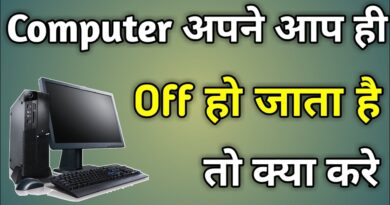How to fix BOOTMGR is missing
How to fix the common “BOOTMGR is missing. Press Ctrl + Alt + Del to restart”. Windows error;
(Start at 3:43)
1: First try putting in the Windows 7 installation disk and going through the Repair Startup options.
2: Failing that, use an alternate program – such as Hiren’s mini XP http://www.hiren.info/pages/bootablecd
to check whether you still have the SYSTEM RESERVED partition on one of your harddrives. (and that your drive letters are correct; e.j; (C:) = Windows )
3: If not, create this 100 MB partition using one of programs in the mini XP, name it SYSTEM RESERVED, delete any drive letter associated to it, make it Active and make it hidden.
4: Then try step 1 again.
5: If it still fails, use the boot cd in a different Windows 7 computer, run mini XP, copy the files on the SYSTEM RESERVED partition of THAT computer to a pendrive, and then copy them to the partition you just made.
This is what worked for me, obviously there could be a hundred other things wrong with your computer which would need an entirely different solution.
Hope this has helped you out! Oh and visit our Main Channel already! http://www.youtube.com/user/jaymegutierrez
—
—
Cómo solucionar el error “BOOTMGR is missing. Press Ctrl + Alt + Del to restart”. Windows error;
(Empieza en el minuto 3:43)
1: En primer lugar tratar de poner en el disco de instalación de Windows 7 y usa las opciones de inicio de reparación.
2: Si no se ha arreglado, utiliza un programa alternativo – como mini-XP Hiren http://www.hiren.info/pages/bootablecd
para comprobar si todavía tienes la partición SYSTEM RESERVED en uno de sus discos duros. (Y que sus letras de unidad son correctos; ej; (C 🙂 = Windows)
3: Si no, crea una partición de 100 MB usando uno de los programas que hay en mini XP (hirens boot).
Nómbrala SYSTEM RESERVED, borra cualquier letra de unidad asociada a la misma. Actívala y hazla oculta.
4: A continuación, intenta el paso 1 de nuevo.
5: Si el error persiste, utilice el CD de arranque en un equipo diferente con Windows 7, ejecuta Mini XP, copia los archivos de la partición SYSTEM RESERVED de ese equipo a un pendrive, y luego cópialos a la partición que acabas de hacer.
Esto es lo que funcionó para mí, obviamente puede haber un centenar de otras cosas mal con el equipo que necesitarían una solución totalmente diferente.
Espero que esto te haya ayudado!
No olvidéis visitar nuestro canal principal: http://www.youtube.com/user/jaymegutierrez
También podéis encontrarnos en español en las siguientes redes sociales:
Twitter thechumpteam: http://twitter.com/TheChumpTeam
Facebook thechumpteam: http://www.facebook.com/pages/Thechumpteam/453426868068264
twitter Rie-G: http://twitter.com/thereallyshort1
twitter Tats: http://twitter.com/skallian
http://www.jaymegutierrez.com/blog
Escuhar/Comprar nuestra música: http://jaymegutierrez.bandcamp.com http://soundcloud.com/jaymegutierrez
O Donar dinerillo para un té!: http://is.gd/UgFA84 (paypal)
————————- ENGLISH SOCIAL MEDIA ————————————-
First channel
http://www.youtube.com/user/jaymegutierrez
Twitter: http://twitter.com/JaymeGutierrez
Facebook: http://www.facebook.com/jaymegutierrez
G+: http://Gplus.to/jaymegutierrez
http://www.jaymegutierrez.com
Listen/buy our songs: http://jaymegutierrez.bandcamp.com
Donate a cup of tea!: http://is.gd/UgFA84 (paypal)
how to repair windows 7