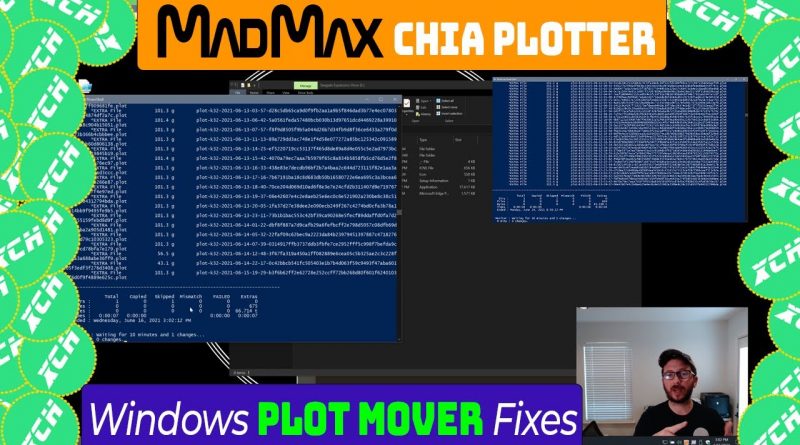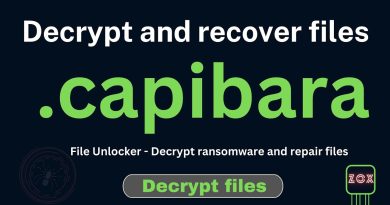How To – Fix Chia Plot Mover Script Issues in Windows PowerShell
**WITH THE LATEST MADMAX PLOTTER, YOU DONT NEED THE PLOT MOVER ANYMORE** The mover that is built in has a much better handling of plot moving the the default had so keep that in mind. The current windows plotter is however 13 days since last build, so it is falling back from the updates a bit.
Here are a few of the issues you may be encountering with the Windows Plot Mover Script and ways to fix them. Also if you are still encountering issues sound off in the comments below with details and I will try to help.
Set-ExecutionPolicy RemoteSigned
——-BUILD GUIDE——-
Buy Samsung 870 EVO 1TB SSD
On eBay (paid link) https://ebay.us/URYfcO
On Amazon (paid link) https://amzn.to/3hxYiox
Buy Dell Poweredge T620 Server
-96gb RAM + 2x E5-2667v2-
On eBay (paid link) https://ebay.us/2dhgXp
-128gb RAM + 2x E5-2697v2-
On Amazon (paid link) https://amzn.to/3i7TdSR
Buy 128gb DDR3 RAM
-8x16gb-
On eBay (paid link) https://ebay.us/ARWoBc
-4x32gb-
On Amazon (paid link) https://amzn.to/3k5Vels
Buy Intel Xeon E5-2667 v2 Processors (you’ll need 2)
On eBay (paid link) https://ebay.us/idUcW5
On Amazon (paid link) https://amzn.to/3r6XVV6
——-OTHER RECOMMENDED HARDWARE——-
Buy Dell Poweredge R720 Server
-128gb RAM + 2x E5-2667v2-
On eBay (paid link) https://ebay.us/HLijV6
-192gb RAM, needs 2x E5-2667v2 processors-
On Amazon (paid link) https://amzn.to/3hyd2nz
Buy Dell Poweredge R620 Server
-128gb RAM + 2x E5-2697v2-
On eBay (paid link) https://ebay.us/HhsWnR
-96gb RAM + 2x E5-2667v2-
On Amazon (paid link) https://amzn.to/3hALw8H
Buy 128gb (4x32gb) DDR4 RAM
On eBay (paid link) https://ebay.us/nGreIc
On Amazon (paid link) https://amzn.to/3hEpHW5
Buy Mikrotik 5-Port 10G Fiber Switch (If You Have Multiple Plotters)
On Amazon (paid link) https://amzn.to/36qsU5d
Buy Asus 10 Gbps Gigabit SFP+ Network Card
On Amazon (paid link) https://amzn.to/3e7zyRX
LINKS:
Link To Script — https://raw.githubusercontent.com/kostya12071/chia/main/chia2drive.ps1
Link to download PowerShell —
https://github.com/PowerShell/PowerShell/releases/tag/v7.1.3
DO NOT USE SPACES OR NON-ALPHA-NUM IN THE SCRIPT
Chapters:
0:20 PowerShell Setup Policy
1:42 Log Directory Setup
2:40 Moving Plots to Network Shares
3:20 Leave The Mover Running
3:40 Moving Plots to USB Drives
4:20 Install Windows PowerShell
5:20 What kind of info to leave in comments for speed tracking
CHECK OUT THE OTHER VIDEOS IN OUR MADMAX SERIES:
How To Set Up Mad Max Plotter in Windows – Step by Step Tutorial —
How To – Build MADMAX Chia Plotter for Linux – Compile Mad Max Plotter + script + run = 42 plots/day —
MadMax plotter 12 hour analysis on Dual E5-2697v2 processors. —
Are MadMax Plotter plots VALID for HPOOL Chia Mining? —
How to Fix Chia Plot Mover Script Issues in Windows PowerShell —
How To Stagger Mad Max Plotting with StagMax Plotter Script in Centos Ubuntu or UnRAID —
CHECK OUT OUR R710 UNRAID + MACHINARIS PLOTTING SERIES:
Part 1 — How to Plot Chia in UnRAID with Machinaris on a Dell r710. —
Part 2 — Chia Plotting in UnRAID plotting tips, tweaks and Do’s and Don’ts. — https://youtu.be/iBs2V4Re3OI
Part 3 — RSYNC Chia Plots in UnRAID from machine to machine. — https://youtu.be/13JZBCUYPQ8
Part 4 — Chia Plotter Tuning – Optimizing Plot Count Max —
Other places you can find us:
Website — https://bitbybittutorials.com
Facebook — https://www.facebook.com/bitbybittutorials/
Twitter — https://twitter.com/bitbybittuts
—————————————————————————————————————————————————–
As an Amazon Associate I earn from qualifying purchases. Each of your purchases via Amazon affiliate links supports Bit by Bit Tutorials at no additional cost to you.
—————————————————————————————————————————————————–
I am a participant in the eBay Partner Network (EPN). When you click links to various merchants and make a purchase, this results in Bit by Bit Tutorials earning a commission at no additional cost to you.
#Chia #Madmax #Plotter #madmaxplotter #madmaxchiaplotter
how to repair windows 7