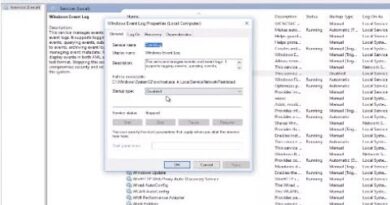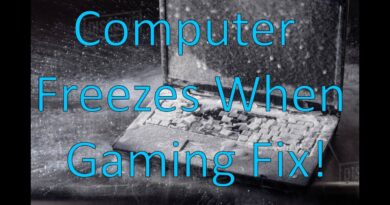How to Fix Create NEW FOLDER option missing from windows 7, 8, 8.1, 10
Go to this website for best solution and the code:-
www.ajrkworld.blogspot.com
1. Type regedit in RUN dialog box and press Enter.
Now go to following key:
HKEY_CLASSES_ROOT
Directory
Background
shellex
ContextMenuHandlers
2. Now create a new key “New” under “ContextMenuHandlers” key.
3. Select “New” key and in right-side pane, set the value of Default to:
{D969A300-E7FF-11d0-A93B-00A0C90F2719}
4. Close Registry Editor and you’ll get the missing “New” option back in context menu.
how to repair windows 7