How to Fix Cursor Problem Windows 10 – Cursor Freezes, Cursor Hangs, Cursor Disappears, Cursor Jumps
This video Tutorial explains How to Fix Cursor Problems in Windows 10. This video tutorial demonstrates how you can solve the mouse pointer/Cursor issues like Cursor Freezing, Cursor Hanging, Cursor Disappearing, Cursor Jumping in windows 10 easily.
Here I will show you how you can easily fix any of these issues related to cursor. Here I am going to tell you 4 different ways to fix your cursor problems in laptop quickly. And I am sure your mouse pointer (Cursor) problem will be Fixed.
Here I have demonstrated 4 fixes for different types of cursor problems like Updating the mouse drivers or rollback the driver software for mouse and other solutions in the control panel mouse option for fixing the problems of Cursor Freezing, Cursor Hanging, Cursor Disappearing, Cursor Jumping in windows 10. I am sure your pointer problem will be fixed.
how to repair windows 7
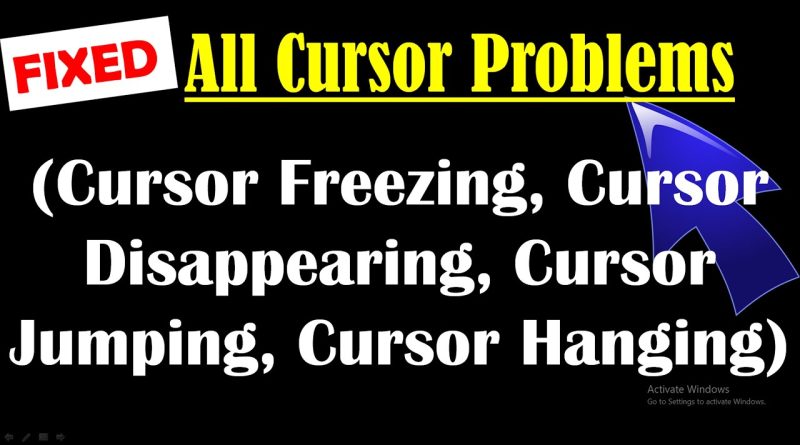



Exact same video this shit doesnt help at all
My mouse is frozen move at all
Thank u very much 3rd method worked
Not working!
Thanks 😊
thank you very much. i was thinking of returning my laptop to mechanic for touch pad repair but now you have helped me. the 3rd and fouth method has worked for me
ASUS sucks and no one can fix a missing CURSOR with a working TOUCHPAD. What a waste of time and money 💢 😡 😡 💢
Thank u sir this was really helpful
The third method
None of them helped me
Thank you so much sir my problem is solved ❤
Hello my mouse is not working now also
Thank you! I had to roll back to the previous driver to fix it.
my mouse isn't solved my mouse is omen and the rbg thing is blinking red every milsecond and i cant click ,scrool but i cant move me coursor anyone knows what i have to do?
how about cursor problem related to eyedropper , now my cursor eyedropper colors never match with the color I choose
My cursor is not moving so that I can try these methods. What Should I do
Use Tap key to choose the options & also use _ key to remove the ✅ thank you it worked
How do I click????
Your solution works thanks
THANK YOUUUUUUU