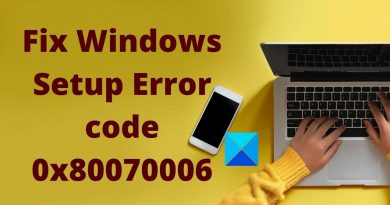How To Fix Dell Boot Loop, Stuck on Diagnosing PC, Stuck on Loading Screen
This is the first troubleshooting step you should use for any Dell computer stuck in a Boot Loop, Restarting, Loading, or Diagnosing PC. Make sure these are happening AFTER the initial Logo Screen.
If the Diagnostic Scan found an error with the Hard Drive then it should be replaced as seen here; https://youtu.be/tNp5Kbo9uHg. Then you would need to install Windows to it as seen here; https://youtu.be/ULrJVk4JJ20. You can create your own Install Media free as seen here; https://youtu.be/g_UhiHScaSI. If these steps do not resolve your issue and the hard drive is shown to be healthy in the test, then you can try to Factory Reset your Operating System as seen here; https://youtu.be/IE1zShTb0rU or try to reinstall Windows 10 as seen here; https://youtu.be/ULrJVk4JJ20. You can create your own Install Media for free as seen here; https://youtu.be/g_UhiHScaSI
To Donate to PC Monkey so I can keep making relevent videos on newer computers, use https://www.gofundme.com/f/pc-monkey or CashApp at $PCHelper.
FAQ’s:
Q: What keys are you pressing?
A: F12 for Diagnostic options and F2 for BIOS options.
Q: What if I cannot locate the options for Legacy, CSM, or UEFI and I have explored all the tabs?
A: If you cannot locate the options to switch between or if switching does not work, then skip that step and continue with the rest of the video 🙂
What was the result of the Diagnostic Scan?
Q: What if the diagnostic test says the Hard Drive is not installed?
A: That error means the hard drive is either bad or loose. I would first try ‘reseating’ the Hard Drive. That is where you unplug it and then plug it back in, making sure its properly plugged in and secure. Try the scan again. If it still says that its not installed, then its most likely bad and needs to be replaced. You can see how to do that here; https://youtu.be/KZzWsZ8KKFQ. You would also then need to install an operating system onto the new one as shown here; https://youtu.be/ULrJVk4JJ20
Q: It says I can’t enable the legacy option ROMS with PTT enabled
A: Go into the Security Tab and try to Disable PTT Security. If that does not work, then skip that step, and continue with the rest of the video.
Related Video Links:
Laptop Wont Turn On Fix
Black Screen / Dim Screen Fix
How To Replace Hard Drive & Ram
How To Purchase The Correct RAM For Your Computer
how to repair windows 7