How to Fix Display Monitors Not Detected in Windows Dual, Triple, QuadrupleConnected to Video Card
In this How To Tutorial I will show you how to get Windows to find and detect multiple display monitors that can’t be detected in Windows.
When right clicking on the desktop and clicking on display properties, many times dual, triple or quadruple monitors connected to video cards won’t be detected.
To detect them you need to go to control panel, then click on Display. The video will show you how to find the correct location to enable additional monitors.
Very simple and easy to follow.
-~-~~-~~~-~~-~-
Please watch: “Basic & Easy How to Draw Truss Hip Roof Layout Plan”
-~-~~-~~~-~~-~-
how to repair windows 7


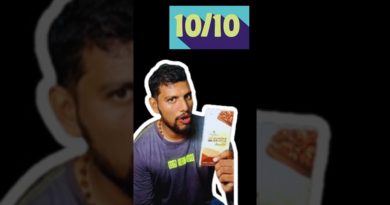
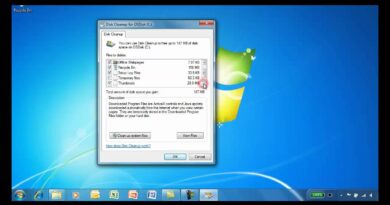
Sorry Andew, But the previous and the latest Build of Windows 10 (May Update 2018-Build 17134) the Display settings are limited to one monitor and the PC/Laptop screen without an option to detect another monitor. The configuration in the video was the same in Windows 7 where there so much more flexibility when configuring display settings. It seems that Microsoft is 'improving' Windows, by removing features that were benefits to those us who need more than a basic configuration. Otherwise an excellent video with great clarity and narration.
Does windows ten not have a display setting in the control panel? I dont have that setting. Did they switch it over to the graphics card?
i cant find display on control panel windows 10
How to do this on windows 11?
There is no display icon
I’m having the same problem as Andrew any way to fix it in 2023
i dont have display in control panel 😖
What do you do if you don’t have a display option
Thanks really helpful
Thank you, massive legend
What happens if you don't have a display option in your control panel ? mine was missing.
theres no display option in my control pannel
The option DISPLAY is not showing on Control Panel…
I cannot find the screens on Windows 7. I have an inbuilt screen above my keyboard on my asus zenbook and it was turned off in an online exam by a proctur. Now I cannot turn it back on and am scouring the internet for help.
THAAAAAAAAAAAAAANNNNNNNNKKKKKKKKK YOUUUUUUUUUU!
The easiest way to go that option right click on the desktop and then display settings than came you at the same menu by laptop users is that but by desktop user I don't know that
My display settings keeps flickering between seeing 2 displays and not being there at all , and says it can’t identify monitors
I used a VGA cable going from my dock to the third monitor. I'm sure it would work with it coming straight from a laptop as well.
what if i dont have the display icon in Control Panel?
This does not work for me. When I select the third monitor and click extend, it displays on the 3rd but the 2nd one goes off.
1:33 The Display icon does not show up for me
Can anyone help?