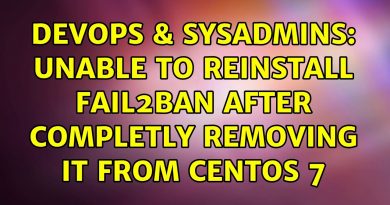how to fix dns server not responding error on windows 7 8 10 | simple & easy
✔ How to Fix #DNS server not responding Error on Windows 7 8 10 | Simple & Easy.here I am facing the problem.My internet is connected but i am unable to browse any website.So how to fixed this problem.
watch video completely otherwise you don’t understand it properly.
📺🔔 Subscribe for more tech videos: https://www.youtube.com/c/LocalGuy?sub_confirmation=1
🔴Share Videos With Friends: https://youtu.be/lrw92fRhE6M
✅What is dns server?
dns server is just like telephone directory. To communicate with any person we need that person name so we can find that person’s phone number.Telephone doesn’t understand name we have to dial number of that person.So basically telephone directory resolves person’s name to his number.We cannot remember every person’s number but can easily remember name.So we map person names to their number.
dns server works in the same way.Computer does not understand website by name but understand ip address. dns server has records of all the website name and its ip address.So when we type name in the browser dns server resolves name to its ip address by looking in its records.We can’t remember ip address of every website but can remember names of that website.So we map websites name to its ip address.
✅How to configure the dns server.
1.go to windows search and type Control panel then go to network and internet – network and sharing centre – and here click change adapter settings.
2.right click on Wi-Fi adapter and click on properties.
3.Then open ipv4 and
4.Below tick use the following dns server
5.enter dns ip address.
6.Here I am using Google’s dns server 8.8.8.8 as preferred and quad 9 dns server 9.9.9.9 as alternate.
Then click ok.
✅How to configure the dns server. settings on WiFi Router
1.Login to your WiFi Router
2.Go to DHCP Server
3.here on DNS Server Enter IP Address of one of the open publice DNS Server given below.
Instead of changing dns on each device you can change dns on router itself.So when device reconnects to Wi-Fi network again dns will replicate to all the device automatically.
✅Some Best and Fast Open Public DNS Server
Name IP Address
Cloudflare 1.1.1.1
Google Public DNS 8.8.8.8 & 8.8.4.4
Comodo Secure DNS 8.26.56.26
Quad9 9.9.9.9
Verisign Public DNS 64.6.65.6
OpenNIC 13.239.157.177
UncensoredDNS 91.239.100.100
CleanBrowsing 185.228.168.168
Yandex DNS 77.88.8.7
UltraRecursive DNS 156.154.70.1
Alternate DNS 198.101.242.72
AdGuard DNS 176.103.130.130
✅DNS Domain Name Server Command to Resolve Website to IP Address on Windows
nslookup Webisite_Name
🎬Must Watch Useful Videos on my channel
➡️ How to connect two routers to Increase or Extend Home WiFi Range | WiFi Repeater WiFi Extender
➡️Configure TPLink WPA Enterprise with FreeRadius Server to authenticate Home WiFi Users
➡️How to Access WiFi using Ethernet Port or LAN Port | WiFi to Wired
➡️How to Share WiFi Connected Phone’s Internet to other Android Phone #WiFi #Tricks
➡️How to Connect / Bridge Two Router Wirelessly Using WDS Wireless Distribution System Settings
➡️How to increase extend Home WiFi Network Range | WiFi Repeater Configuration | WPS Button
➡️✓ How to use Google Forms For Data Collection | Complete Tutorial for Beginners #GoogleForms
➡️How to Create and Host Website using IIS
➡️How To Automatically Reboot WiFi Router | Schedule Auto Restart of WiFi router
🎬 Recommended Video Playlist :
✅How To Connect Two Routers https://www.youtube.com/playlist?list=PLMfwPmlD2bNqpzz4poM6uXUvkGztgac2z
✅Best Technology Videos by LocalGuy https://www.youtube.com/playlist?list=PLMfwPmlD2bNqnjd_hHaVFA143ED3cypwS
✅Install Android Custom ROM https://www.youtube.com/playlist?list=PLMfwPmlD2bNodjL22BtT1knatnmWegO8z
👤Connect with me on Social Media @LocalGuyTech
Facebook@LocalGuyTech– https://www.facebook.com/LocalGuyTech
Twitter@LocalGuyTech – https://twitter.com/LocalGuyTech
Instagram@LocalGuyTech – https://www.instagram.com/LocalGuyTech
✅Disclaimer: All videos on my channel are subject to copyright.if you have any queries,suggestions or found any error /mistake regarding tutorial please notify me in the comment section.i will answer all your questions / queries.
Thanks.
✅Local Guy
A YouTube Channel for Technology,Internet,IT,Software,Programming,Developer,Linux,Networking,Computer,Android,Iphone,iOS,IT Analyst,Data Analyst
#DNSError #DnsNotResponding #DnsUnavailable #DomainNameSystem #LocalGuyTech
by local guy
windows server dns