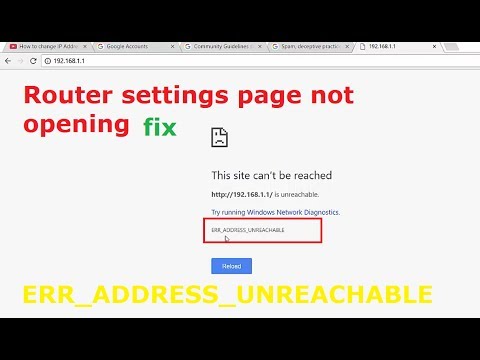How to fix ERR_ADDRESS_UNREACHABLE Loading router settings page IP Address in Google chrome
Router settings page not opening, chrome says ‘This site can’t be reached’ ERR_ADDRESS_UNREACHABLE.
Solution: When i troubleshoot the problem using Windows Network Diagnostics i found problem Wi-Fi doesn’t have a valid IP configuration. So, Unidentified network No Internet Access message is showing on Wi-Fi.
Fix: Right click the adapter which shows Unidentified Network, go to properties, enable Internet protocol version 4 (TCP/IPv4).
That’s all now, you can access the router’s page by loading the router’s IP Address.
ip address