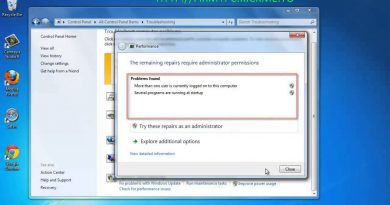How to fix Error 0x80070141: The device is unreachable in Windows 10
How to fix Error 0x80070141: The device is unreachable. When i try to play a mp3 file from Android phone storage in Windows 10, i am getting this Interrupted Action Window stated with the message ‘Error 0x80070141: The device is unreachable’.
Here, i have connected my Android mobile device to Windows 10 PC via USB cable. When i try to play the file from phone storage, i found this error. Note: When you open or play the file from phone storage, the file will be first copied to PC location (i.e INetCache) and then it will be played. Here, unexpected error occurred while copying the file to PC.
Solution: How to fix – Just disconnect your device from the PC and then connect again, that is disconnect the USB cable from the Computer and then connect again.
You can also see the following messages written over the Interrupted Action Window:
An unexpected error is keeping you from copying the file. If you continue to receive this error, you can use the error code to search for help with this problem.
how to repair windows 10