How To Fix Error 0x80300024 When Reinstalling Windows 10
how to fix error 0x80300024 when installing new windows/windows 10 installation/installer error code 0X80300024 during clean install. We couldn’t install windows in the location you chose. Please check your media drive. Here’s more info about what happened: 0x80300024. In this video I show you one method that might fix this error code and I share a few other methods that you could also try listed below:
1. Try my method and make sure the main harddrive is formatted correctly in relation to your BIOS/UEFI settings.
2. Try disconnecting all other harddrives except for the main harddrive.
3. Check the boot order/priorities in the BIOS/UEFI make sure they are set correctly.
4. If you are booting the windows media from a USB flash drive you can always try another USB port, just to make sure that is not causing the error code.
DISCLAIMER: As an Amazon Associate I earn from qualifying purchases, I am a participant in the Amazon Services LLC Associates Program, an affiliate advertising program designed to provide a means for me to earn fees/commission by linking to Amazon.com and affiliated sites. If you click on any of the product links provided in this description I could earn a fee/commission. Thank you all for your support!
***MY YOUTUBE GEAR 2023***
JOBY GorillaPod 3K Kit
Amazon ➜ http://amzn.to/2yog2ZU
JOBY GorillaPod GoPro Tripod
Amazon ➜ https://amzn.to/2KHaYpn
Logitech BRIO 4K Webcam
Amazon ➜ https://amzn.to/2P09BFS
Blue Yeti Pro USB Microphone
Amazon ➜ https://amzn.to/2OsTqzK
***MY PC 2023***
Cooler Master MasterCase H500M
Amazon ➜ https://amzn.to/2NngVdw
MSI Motherboard X299 SLI PLUS
Amazon ➜ https://amzn.to/2wnm8eX
Intel i9-7940x Processor
Amazon ➜ https://amzn.to/2BLpjlw
HyperX Predator 64GB Kit Memory
Amazon ➜ https://amzn.to/2tbW33O
PRIME Titanium 850W Modular Power Supply
Amazon ➜ https://amzn.to/2BOIKK9
Samsung 960 EVO 250GB PCIe NVMe M.2
Amazon ➜ https://amzn.to/2Ltnw4f
Samsung 970 PRO 512GB PCIe NVMe M.2
Amazon ➜ https://amzn.to/2MC7Q4D
Cooler Master MasterLiquid ML240R
Amazon ➜ https://amzn.to/2ocKOlA
NVIDIA GEFORCE RTX 2080 Ti FE
Amazon ➜ https://amzn.to/2K5SbbK
DISCLAIMER: As an Amazon Associate I earn from qualifying purchases, I am a participant in the Amazon Services LLC Associates Program, an affiliate advertising program designed to provide a means for me to earn fees/commission by linking to Amazon.com and affiliated sites. If you click on any of the product links provided in this description I could earn a fee/commission. Thank you all for your support!
COPYRIGHT: Unless otherwise permitted by Jamie Wagner or under the United States Copyright Act, no part of the content of this video or any video published under Jamie Wagner, shall be copied, recreated, stored, republished, or transported. Permission by Jamie Wagner is required before any use of this video not permitted under the United States Copyright Act. Please contact me first at jamieleewagner@gmail.com.
how to repair windows 10

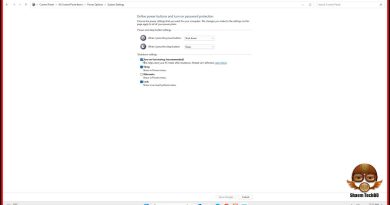


For those of you who don't have time, I solved my case by switching the boot device from BIOS to UEFI and converting the partition to GPT after booting. On CMD (Shift+F10), Diskpart->ListDisk->Select (at least Sel for short.) Disk n (Your desired number) ->Clean (The information on the disk will be deleted) ->Convert GPT (If you need MBR method, you can use Convert MBR.) ->Exit and then close and reload the CMD.
Doesn t work
You're awesome
Thank you 🙏 unplugging my secondary hard-drive did the trick
Lifesaver, thank you so much. Been stuck on this all day. Really easy to follow.
Removing other disks worked for me. Great video
Bro you are a life savior!
I owe you a beer, would have never thought CSM support in bios was the culprit. Disabled it and finally MBR partitions were created in the correct format. As a funny side effect, my windows installer became tiny 4k resolution instead of HD. Thanks so much man
disconnecting the other drive worked for me. I have windows installed on the other drive however, because of an virus i decided to download a nee copy of windows to my main drive and clean out manually the one i used for windows because my system didn’t boot up. Thanks!
Thank you
tanks bro iam form irani good chanel good bro ❤❤❤
I disconnected my other install windows doesn't boot showing
No boot drive after installation and restarted
Bought a 980 Evo m.2 as a upgrade from my 970 and it's all gone wrong. Nothing works and it's just beyond difficult. Tried everything and still doesn't work so I'm going back to console this isn't worth the trouble anymore.
thank you. for your excellent comprehensive video, this saved me
thank you pal now i need to finish my thesis
Thabk you very much, this has helped me a lot.
thanks man!
Ty ❤❤❤
Doesn’t work for me! Spent the past 2 weeks trying to resolve it! Even went into pro pc shop took them 2 weeks and they can’t understand why! They think it must be cpu or mobo so I upgraded to AM5 and spent another thousand pounds on just that and still can’t get it to work! Think it’s time to sell up shop and recoup 4k worth of pc components
Disconnecting all the drives except for the primary one worked. Thank you!
It still works thanks man
worked 🙂
Brother thank you so much bro
Thank you soo much
Thanks 🎉😊
(It's been 1 week I try something )
Thanks for the video it worked really well with me appreciate!!!
Thank you so much, we weren't able to find a way to get my M.2 recognized to be used for the OS but I did a few things and then was stuck at this part with the error code. followed your guide and it seems to have worked!! so thanks a lot ❤ we've been struggling all evening and nighy yesterday with my friend 😂
Thank you so much for the useful tips you saved my day!
Thank you very helpful 😎👍
I unplugged all my hdds and it worked like a charm! Thank you!!
Thank u man u saved me 🎉
Idk is einstein still exist 😅
Thanks man .
Keel up the good work .
Thanks!
Thanks a lot, this video saved me hours of fiddling around! Worked on first attempt 🙂
Thank you very much. It helps!
U saved my life thank you❤
thanks you're the best
Bro I could give you a reach around rn you saved my pc😂😂
Thank you. I've removed all the other drivers as you mentioned. Have a nice day! 🎉
My issue was I just had to boot the USB in UEFI mode
You Saved My Life Bro ❤
thanks a lot G 💚
works like a charm!
Thx man work for me fine,good job 👌
This didn’t help. What other options do I have? Brand new ssd and keep getting the same error. Now, can’t install windows on the original SSD. That’s now two SSDs unable install windows on
You solved my problem! Thank you!
Braza, in 2023 November is still working. Thank you ❤
Hi I want to ask,
I have 290GB HDD and..
I just buy a new SSD western digital 500GB and I set the SSD to MBR in disk management, and then I try to install windows 10. Suddenly in the windows 10 installation menu it says my Windows 10 couldn't be installed on my new SSD it's say "error x80300024" and after this I press shift + 10 and CMD show up and I clean the HDD instead of my new SSD, and then I jump into the win10 installation again and I try to install win 10 pro to my SSD and suddenly it's works! So I'm asking you, Is there a method I missed, did I install the SSD correctly? Am I doing everything right?
that made my day😂