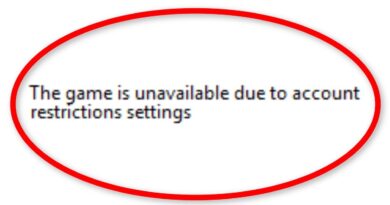How to Fix Error 0xc00007b in Windows 10/8.1/8/7 (All PC games & software fix)
Hey guys in this video we are going to see…
How To Fix 0xc000007b Error For All Games And Software ! Simple & Easy !
It occurs from mixing up of 32 bit application with 64 bit one. For example 32 bit application loads a 64 bit dll causing 0xc000007b error.
So even though you have already installed these softwares , reinstall once again to replace the corrupted files with new ones.
Follow the steps as shown in the Video
Download the latest Microsoft visual C++ from here : https://www.microsoft.com/en-us/download/details.aspx?id=52685
Download the latest dotnet .net framework from here :https://www.microsoft.com/net/download/framework
Download Directx from : https://www.microsoft.com/en-in/download/details.aspx?id=35
If still the problem exists.. try doing the following
— Run The Application as an Administrator
— Run Windows Update
— Run Application in Compatibility Mode
— Reinstall your application
Thanks For Watching
Your Questions and Comments are Welcome.
Don’t forget to Leave a Thumbs Up.
SUBSCRIBE to our channel – much appreciated!
Music Credit:
how to repair windows 7