How to Fix Error Bios Legacy Boot Of UEFI Only Media
Error legacy boot of uefi media Windows 10 or windows 11 is the message that shows up when you are booting from a USB flash drive. Usually, when a USB drive is created to perform as a bootable media with a GPT partition scheme, this issue evolves up. Though it seems to be very difficult but actually, to overcome this error, you need to do a small tweak. So in this Video, you would find the applicable solutions to get rid of this boot error message.
Website link https://discoverabhi.com/news/20/How-to-Fix-Error-Bios-Legacy-Boot-Of-UEFI-Only-Media
1) Here is how to fix error legacy boot of UEFI media Windows 10 /Windows 11
2) First of all, you need to Download Rufus to boot Operating system .
3) The tool is a portable one and does not require any further installation. Once the download is over, open Rufus and click Yes if the UAC prompts for permission.
4) Click the dropdown below the Device option and choose the pen drive that you are using.
5) Moving on, beneath the option Boot selection, select Disk or ISO Image
6) Click the Select button and choose the Windows 10/ Windows 11 ISO file.
7) Set the Image option as “Standard Windows installation“.
8) Here comes the tweak that you need to observe and carry out carefully. Click the dropdown below the ‘Partition scheme‘ and select MBR.
9) Hit the Start button that appears at the bottom of the tool.
10) Wait for the process to complete which may take a few seconds of time to create the bootable media.
11) Once the device is ready for boot, use it.
When the Error legacy boot of uefi media occurs, you need only two things to get it fixed. Firstly, you must have the Rufus tool and secondly, a proper Windows 10 iso file. Once you have them ready, it is the small change in the partition scheme that resolves the issue. Give a shot to this simple yet effective workaround and if you have any other tips, do share them with us in the comments below.
That’s all Thanks !!!
🔔 **Stay Connected:**
WhatsApp Channel https://whatsapp.com/channel/0029Va92Ou0F6smy6i0I5W19
how to repair windows 7
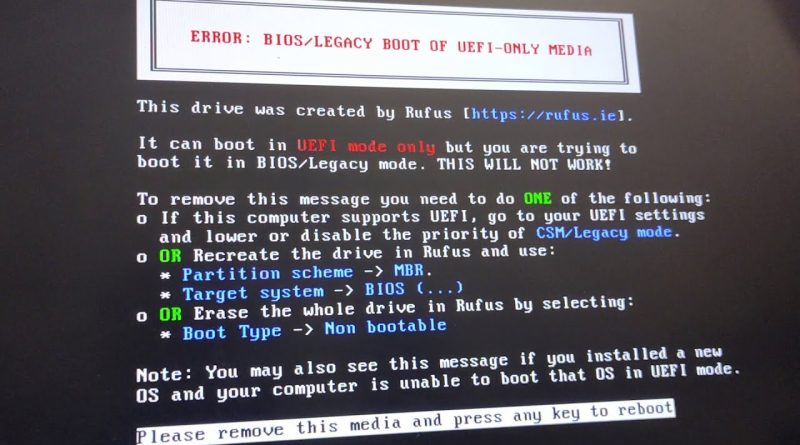
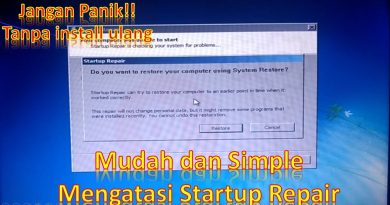


Thanks a lot !! It worked.. after a night without sleeping 🥱😴
Thanks man,much appreciated
Good work ❤
I didn't understand chat gpt-3 or gpt-4
Thank you
Thank you
yo thanks for the help, this is helping me to revive a 2004 dell demension 3000
Thank you it work!
How to restart the machine please help😢
Thank you man u solved my biggest problem 🎉
Thanks you so much Sir 🎉
dogshit
Thank you sir
Nice video
Thanks dude! I was able to install windows 8.1 on my EEE pc
Thanks
Thanks…lets try!
Finally i found thanks bro
Thank you
if this works i will like and sub. I will come back with the update.
Tysm bro ❤❤❤❤ 100% working
i know its 3 years later, but thank you sir
you save me bro, thanks
Your legend ❤
Thx brother
Thanks ❤❤
Let them know it will wipe their data
Thanks man!
Thanks
don't solve the problem
Thank you
It worked! Thank you so much, my friend!
I dont have a second laptop. Now I brocked My laptop
Simple, precise and to the point! Thank you !
Thanks allot 👍
Bro, who doesn't know?
Holy mother of God, tnx bro
When i check the disk management, my disk is GPT only, then why to make mbr boot ?
Thank you so much 🎉
Thank you so much 🤗💞
im stuck on windows logo bro i done change that 😢😢😢
Thanks for providing us this
idk what to say man but you're a living legend <3
Gand main daal de ye video
Thanks
Thank you sir it's so helpful❤️
after doing this i have a black screen problem with cursor
I have this issue. Thanks for the video very straight to the point.
So thank you