How to Fix Failed to Connect to A Windows Service Error in Windows 7 – 8 – 10 (Two Simple Fixes)
How to Fix Failed to Connect to A Windows Service Error in Windows 7 – 8 – 10 (Two Simple Fixes)
There are two simple fixes for this problem:
Fix 1 : Open the services ‘System Event Notification’ and ‘COM+Event System’ , change their ‘Startup Type’ as ‘Automatic’ , click ‘Apply’ – ‘Stop’ – ‘Start’ – ‘OK’ and then restart your system.
Fix 2: in the command prompt (CMD), type the command ‘ netsh winsock reset ‘ and hit ‘Enter key’ – and then restart your computer.
We hope this information will help you… Please let us know your experience with this video by commenting below. If you face any problem please feel free to contact us… Please like this video and subscribe our channel for the latest updates… Thanks for watching…!!
how to repair windows 7

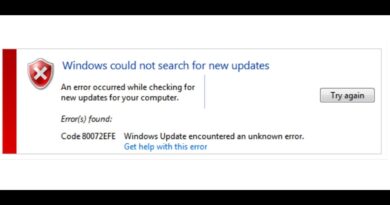


did not work at all on my win 7
🙁
Great it worked with 2nd method,thanks alot
I can't run as administrator the device is not ready
Service options click karne par khul nhe rha h kya karu …?
Woow, thensecond method helped me out. Thank you man. God bless you
What if the services dependencies invalid?
What to do
Hello I followed your steps but in my system event notifications service under service status nothing is highlighted and won't allow me to change that..and when I went into com +event it said windows cannot start stop ..do you have any further info that can help me please
Thank you but did not work for me.
Hello. My device isn't even opening services. Error message is displayed every time saying the device is not ready. Please help
Wow nice voice😂😂😂
Help me when i try to run any windows program it show "The device is not ready"
And i had error of group policy in windows 7 😭😭😭😭😭😭
Help me plzzz
Broo….you legit are a lifesaver..i thought my laptop was done for…PS : THE SECOND METHOD HELPED ME
It works
The second step worked perfectly.
Thanks very much.👍😃
Thanks man! #2 Worked greatly! Youre a life saver! Still works today
My services shit doesn't open
God bless you!
Basically its not allowing me to ru as administrator please tell the solutions
Nice thanku
Thank you so much it worked 😁