How to fix Failure Configuring Windows Updates stuck at 35%
How to fix Failure Configuring Windows Updates stuck at 35%
Hi guys, here I showed up on this video how to fix failure configuring windows updates stuck issue. There are several reasons behind the installation or finalization of windows updates can hang. Most often, these types of problems are due to a software conflict or much more rarely are they caused by a mistake on Microsoft’s part regarding the update itself and any of Microsoft’s OS could experience freezing, stops, hangs issues during windows updates including windows 10, windows 8.1, windows 7 and more.
The windows updates are probably stuck or frozen if you see one of the following messages persist for a long time.
Such as, #1. Preparing to configure windows, do not turn off your computer.
#2. Configuring windows updates, do not turn off your computer.
#3. Please do not power off or unplug your machine, installing update.
#4. Working on updates, don’t turn off your computer.
#5. Keep your pc on until this is done, installing update.
And #6. Getting windows ready, don’t turn off your computer.
Whatever, by following this instruction in this video, you can easily get the solution of this problem.
———————————————————————————————————-
Of course, let us know your opinion.
Please Like, Comment we need your support.
And guys please don’t forget to Subscribe our channel ASA Technical.
Thank you.
how to repair windows 7
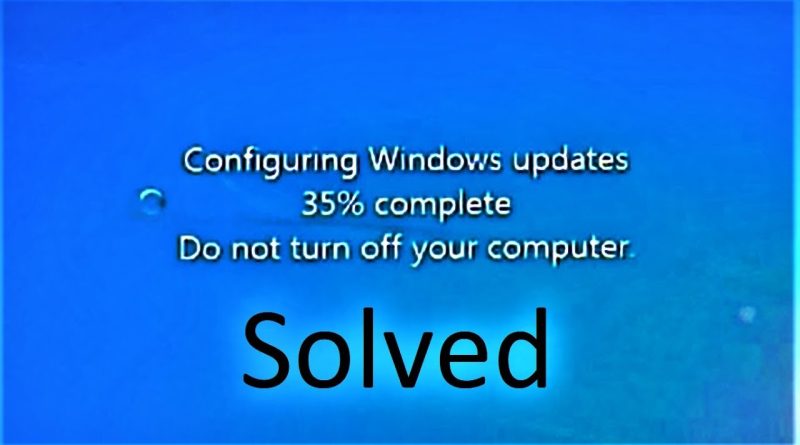



God bless bro, for all of you who still struggle on safe mode, give it sometime to run and follow the protocol, just be patient with it
Works fine thanks brother
All files will be gone right?
What are using in keyboard for os
Power button click After doing Not turning on
Nope… I opened safe mode to get the same exact 35% screen,
Thank you sooo muchhhh
can you fix this copy of windows not genuine ?
Thank you very much, but please ditch the music. When one is trying to concentrate, it is incredibly annoying.
OMG thanks you save me in an hour 😊🎉
thank you veryyyyyyy much
Thank you very much!
Mine is stuck at 0 percent
It keeps on saying configuring system do you have any explanation for that it won't stop
My computer was first struck at 100% and i restated it by force, than it was stuck at 35%.
All you guys have to do is to wait. It can last really long, like 4 hours (in my case was one hour) or more, but it will be solved by itself. Just let the pc do its work and dont interupt it.
did you install the windows update again and work? this basically just stop the update right
Tyank you so much bro you helped me
It didn't work for my pc 😢
Thank you so much bro
Bro it does not work safe mode is not opening
My computer stuck at 35% also in safe mode