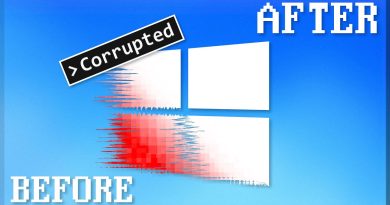How to fix File Access Denied error in Windows 8.1 when deleting file
How to fix File Access Denied error in Windows 8.1 when deleting any files:
From the video you can see, when i try to delete a file, i am getting the error message “File Access Denied. You require permission from user account to make changes to this file”. Cannot delete file, need permission to perform delete file operation.
Solution: Right click the file which is going to be delete and choose properties. From properties window switch to ‘Security’ tab. Ensure, that the user account mentioned in the error message is listed in the Group or user names list. So we can get permission from the account. If the user is not available, then manually add it to the Group or user names list and assign with full control permission for that user account.
Otherwise, Assign Full Control permission for Administrators Account. Now, you can delete the file without “File Access Denied” error.
Recommended to watch: How to fix file access denied, you need permission to perform this action – https://www.youtube.com/watch?v=kymklX9h7iI
how to repair windows 7