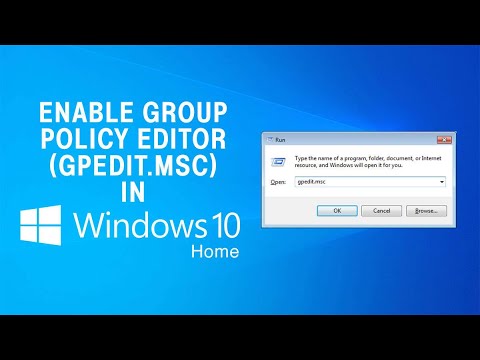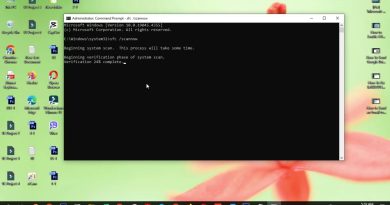How to Fix gpedit.msc Missing in Windows 7,8,8.1 and 10 | Solved | 100% Working
Extract add group policy editor Zip file install gpedit.msc / group policy editor in your copy of Windows 7/8/8.1/10
Install it and follow the instructions given in video.
After enable group policy editor (gpedit.msc) in Windows. Now a bit about how to go to local group policy editor in Windows.
Go to syswow64 folder and search for gpedit.msc to access Group policy editor gpedit.msc in Windows 7/8/10
Complete and step by step tutorial on How To Install / Enable / Activate Group Policy Editor In Windows 7/8/10
Download Link:
http://orig08.deviantart.net/9bb0/f/2011/180/b/0/add_gpedit_msc_by_jwils876-d3kh6vm.zip
If you have any doubts regarding this video, feel free to comment below!
Don’t forget to leave a Thumbs Up if you like this video.
Support My Channel: https://www.youtube.com/channel/UCdZHMzgnPi_UgC7If15H9uw?view_as=subscriber
Like on Facebook: https://www.facebook.com/all4eu
Thanks For Watching!!
Cheers!
how to repair windows 7