How To Fix HP No Boot Device, No Bootable Device, Boot Device Not Found, Exiting PXE ROM, No HDD etc
This video has been updated here: https://youtu.be/s3WgzEJ_aE0
In this video, I will show you how to fix an HP computer stuck in a ‘No Boot Device’ situation at start-up, stuck at ‘Boot Device Not Found’ or ‘Boot Device Not Installed’. Feel free to comment with questions or check out the FAQ’s below!
To Donate, feel free to leave a Super Thanks by clicking on the Heart Button under the video.
Even a couple bucks goes a long way to help me create these videos and be as available as possible for comments and questions !!
Related Videos;
Computer Wont Turn On Fix: https://youtu.be/HHwzA37r4e8
Black Screen Fix: https://youtu.be/e9iy30J00-k
How to access the Hard Drive in an HP Laptop: https://youtu.be/CxIuy2iiW8o
HP Factory Reset: https://youtu.be/CWUaIJ4RhWU
How To Install Windows 10: https://youtu.be/gRbRZ1WiQCc
FAQ’s:
Q: What if I cannot locate the options for Legacy, CSM, or UEFI and I have explored all the tabs?
A: If you can not change the settings in BIOS or if changing them did not help your situation, skip that step and proceed with the rest of the steps in this updated video: https://youtu.be/s3WgzEJ_aE0. What was the result of the diagnostic test?
Q: What does it mean ‘Hard Drive SMART Check FAILED’
A: If your HDD failed the test, that means your hard drive is bad and needs to be replaced.
You can see how to access the HDD here; https://youtu.be/CxIuy2iiW8o.
Then you will have to install Windows onto the new one.
You can see video links to help with that here;
How To Install Windows 10: https://youtu.be/gRbRZ1WiQCc
How To Install Windows 11: https://youtu.be/90zcX2iUuVI
Q: The diagnostic scan says that my Hard Drive is not installed.
A: If its saying ‘uninstalled’ or ‘unavailable’ then the HDD is most likely either bad or loose. I would first try ‘reseating’ the Hard Drive. You can see that done here in this updated video: https://youtu.be/lKb2pPQrkRk
After that, try the diagnostic scan again. If it still says that its not installed, then its most likely bad and needs to be replaced. You can see how to do that here; https://youtu.be/tNp5Kbo9uHg.
You would also then need to install an operating system onto the new drive.
You can see video links to help with that here;
How To Install Windows 10: https://youtu.be/gRbRZ1WiQCc.
How To Install Windows 11: https://youtu.be/90zcX2iUuVI
Q: Changing settings in BIOS didn’t help and everything passed the test?
A: If changing the settings in BIOS did not resolve the issue and the diagnostic test passed all components, then its most likely an operating system error. Try to reinstall Windows.
You can see video links to help with that here;
How To Install Windows 10: https://youtu.be/gRbRZ1WiQCc.
How To Install Windows 11: https://youtu.be/90zcX2iUuVI
Q: My diagnostic test says ‘Unavailable’ or I cant run it. What do I do?
A: I would first try ‘reseating’ the Hard Drive. You can see that done here in this updated video: https://youtu.be/lKb2pPQrkRk. See if that helps.
If you cant run the test, then we don’t know for sure if the HDD is bad or not. You can proceed a couple different ways. You can assume its good and that the Operating System is the cause of your error. Or you can assume its bad and replace it before installing an Operating System to the new one. If you wish to reinstall Windows, you can see video links to help with that here;
How To Install Windows 10: https://youtu.be/gRbRZ1WiQCc.
How To Install Windows 11: https://youtu.be/90zcX2iUuVI
how to repair windows 7



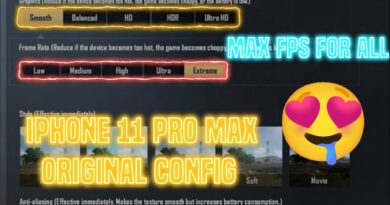
THIS VIDEO HAS BEEN UPDATED HERE: https://youtu.be/s3WgzEJ_aE0
How do I find the m.2/nvme? That's the problem! Show us how to enable it in BIOS???
thank you!!! this worked for me. just asking what may cause the laptop to malfunction like this??
Can you help me please ! . I switch of legacy mode but my computer stuck on hard drive mode in legacy
Do you know how to fix issue with the bootable media not being recognized in the device startup menu? I'm trying to install a new W10 OS but the media is not being recognized. This is on a Lenovo Ideacentre PC. Thanks! =).
Mine has same problem but i can't work with your steps because the bottons on the keyboard are not functioning
Thank you so much 🫰🏼 this fixed my problem :’)
Thank you for this video
What about a test that comes back as SMART: passed DST: Failed?
i just increase hp laptop volume shrink and restart my computer this happen what to do plz help
After following all steps my laptop showed no boot device found and press any key what to do next
❤
Please help! Today I installed a WD_BLACK SN770 NVMe SSD onto my HP Pavilion Gaming Desktop. After booting it up I received the “Boot Device not found screen”
I followed your video exactly, all of my settings look identical to yours. However, Legacy Support/CSM does not appear for me at all. There’s not even a grayed out option, it just doesn’t appear on screen or in any drop down menus. Network Boot Protocol is set to [IPv4+IPv6 (UEFI)]. If I click on it, I can only choose between
IPv4 (UEFI)
IPv6 (UEFI)
IPv4+IPv6 (UEFI) what it’s set on.
SMART Check: PASSED
Short DST: PASSED
Date and Time are correct.
Secure Boot: Disabled
I also tried disabling the TPM state. Again, nothing. Legacy/CSM support does NOT appear.
Any help would be greatly appreciated!!!
Hi , i have changed legacy to enable and save it . Then they asked me enter code 5112 ( i am not sure ) + enter…. I did and system got back to normal and working now .
My question is , should i go back to change legacy disable again or leave it to enable.
Thanks for your time
How do I go down from system configuration to boot options when I push the arrow button down it dsnt want to go down?
I cant do the bios fixes because i have bitlocker encryption.
but i restarted my pc about 10 times and it finally booted up. no other fix needed. i unplugged the power, shut the screen closed and let sit for 10 minutes.
Changing the date and time to the current date and time did the trick for me. Thank you!
SMART CHECK: NOT INSTALLED
Short DST: NOT INSTALLED
This came up after choosing the Quick check
So what do I do please when it brings this up
Thank you so much. You just helped me fixed my system.
I purchased a used Dell Latitude 5175 (missing its hard drive). I purchased a new one (Gen3x4 M.2 2280) and installed it. Now the screen doesn’t come on. Can you help?
Thanks bro