How to Fix Input Not Supported Display Monitor Windows 10
How to Fix Input Not Supported Display Monitor Windows 10.
The error “Input not supported” occurs when the computer’s resolution doesn’t match with the monitor. This error usually comes forward when you plug in a new monitor with your computer or you change the resolution to some value which is not supported.
This tutorial will apply for computers, laptops, desktops,and tablets running the Windows 10 operating system (Home, Professional, Enterprise, Education) from all supported hardware manufactures, like Dell, HP, Acer, Asus, Toshiba,Lenovo, and Samsung).
how to repair windows 10


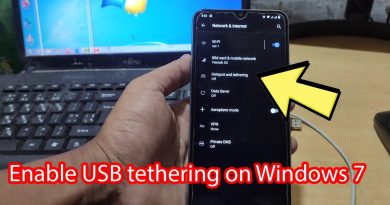

Did I help you? Consider a one time contribution to support new daily content on this channel. https://www.paypal.me/MDTechVideos
Hello, can someone please help me. I have an old VGA monitor that i want to use. The lowering res solution used to work but now it does not. The only way for it to work is if i lower the res on my laptop screen and my monitor which is not what i want to do. i only want to change the res on my monitor. But i keep getting an error message when i try to.
Penis horse dick hat bat j
when i set it on the TV it works but when i put it back to my Monitor it says "Mode not Supported" even though the Monitor is in good condition pls help i can't play any games when in fullscreen because when i exit the application it shows up Mode not supported
Just bullshit
Not helpful how will u go to settings if u cant see shit when start up
Tell me your an idiot without telling me your an idiot
Have to have it to boot first. Not support before it starts
I cannot get to setting
Tysm
Bruh inonly have one monitor and i cant get to the actual thing it only says “input not supported plz help
Trash tutorial
Hey any one who said “this vid is bs” I got you. Go to advanced display options of the monitor not working, select modes, select the lowest. It will auto set your monitor to the correct hertz now slowly increase till it does the “Input not support” thing again and go to the one before that. Congrats all fixed
Uselezs
whalter junior voice
Thanks, turns out it was just the refresh rate lol
Thankyou, I had to figure out how to go deep into the external monitor settings but it worked and I'm grateful!
are u using al1916w monitor?
Thanks It works!!!
How am I supposed to change the resolution if I cant access my pc because it says input not supported
How tf am I supposed to go to windows if I can’t see on the screen dumbass
I’m on ps4 and it still helped
Thank you so much
Laaakh di laant
The actual answer is comments. So you can go on ahead and remake this video.
No-one watch its fake
it appears when i try run a game
But the screen is not showing
thank you
bruh it says moniter can support 100 hertz but then input no supported anyone know fix
I keep doing all this yt vids but its not helping :((
Nooooooooi resen problem
Hello Sir, I have a laptop. Lenovo ideapad 320, windows 10, and it has a hdmi port. Then, my auntie gave me her old monitor which is a P166HQL Acer monitor LCD which is supported by VGA. So i turned on my laptop and the monitor, I used a VGA-HDMI adapter so I can connect it to my laptop. At first it says input not supported. So I watched your tutorial, I updated my drivers. Display adapters, and also the monitor. Everything is up to date. Both their refresh rates are on 60 and I matched my laptop's resolution to the monitors resolution. After all those things, I restarted my computer. annnnnnnnd.. it's still the same. input not supported -_-. Do you have any suggestions that might help me? That would be helpful for my work. Thank You!
useless video
Thanks it worked
That was useless. I have a monitor hooked up to my laptop. It works fine as either extended display or mirrored. My laptop is set to do NOTHING when I close the lid. However, when I close the lid, it does nothing, but it also gives me a message on my monitor, "Input Not Supported", and gives me no picture. However, it was working just fine before I had to do a clean install of Windows. Any idea on how to fix that?
guys i have found the easiest way to this extremely irritating problem, its restart press f8 several times and select low resolution option, boom..u r inside ur system, then change screen resolution to your normal one, thats it..after watching so many videos and getting no real answer i found easiest way, plz hit like if you found it useful.,