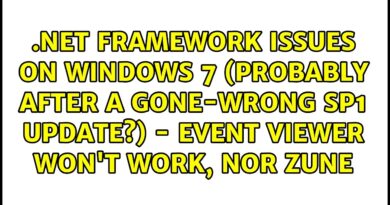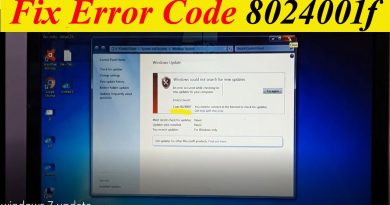How To Fix Internet Connection In Windows 7/8/10 – Quick Alternative Method Explored
This is one common method of restoring your internet connection by resetting your TCP connection. Text used in video is pasted below in description
Alternative Method: https://goo.gl/7FhQjp
Insert the following into elevated command prompt:
netsh int tcp set heuristics disabled
netsh int tcp set global autotuninglevel=disabled
netsh int tcp set global rss=enabled
netsh int tcp show global
A home network can provide Internet access to your computer, laptop, iPad, iPod Touch, iPhone, Android, printer, telephone, and gaming console. If any of those devices can no longer connect to the Internet from inside your home, try the easy solutions below to get up and running again.
If you are connecting to your modem via Ethernet, see the following troubleshooting steps.
If you are connecting via your In-Home WiFi and are experiencing slow speeds on your wireless device, see Ways to Improve Your In-Home WiFi Network for tips on improving your wireless experience.
This tutorial will apply for computers, laptops, desktops,and tablets running the Windows 10, Windows 8/8.1, Windows 7 operating systems.Works for all major computer manufactures (Dell, HP, Acer, Asus, Toshiba, Lenovo, Samsung).
how to repair windows 7