How to Fix Internet Time Sync Error
A simple guide on how to fix a common error received sometimes when trying to synchronize your time with any of the default servers. This is typically caused by the required service being stopped.
Requirements are Windows 7 and administrative privileges. Go to the start menu and type “services” and select the correct entry under programs. When open, go to Windows Time, right click and select properties. Make sure to set the start up type as “Automatic” and make sure it is started.
how to repair windows 7


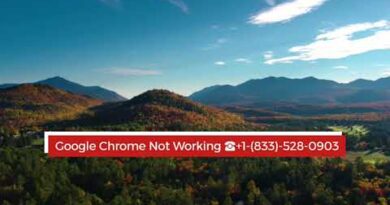

Thank you from india ❤
Thanks..
You are the man, thanks alot.
This works! Now the time listens!
Thanks a lot 🥰 my bro
thank you
I can't find windows time
Tq
Thank you so much
it didnt fix it can i get some help
Dont work, is error
it didn't. it says, "An error occurred. the peer is unresolved."
Even if it's 2021 but this video helped me so much with my old pc , THANK YOU!
Hi, i did follow your instructions but unfortunately it is nit working in my computer. It is still nit changing time. It also says that " You do not have permission to perform this task, please contact your computer administrator for help" what should i do?
thank you very much
Thanks a lot
Thanks man, it really works!
Thank you very much. It really does work.
nothing happend
thx bro
Trying to follow the instructions but it aint working…
I've trying manual, automatic, but it's still not working…
Pls help!!!
Bahi pc ma time set kate time on hi nahi hota ha
Ty for solution 1 it works.
I have tried this method but I keep getting the same error message constantly and also i have restarted my laptop and it kept changing time
Thanks bro
Thx it worked 👍👍
thnxxx
Thanks so much
thanks mate, its fixed thank u sm
Still not working in mine 🙁
Thanks man
Thanks!
Mine : you dont have any permission
thanks bro
Omfg thank you so much ;D
Thanks Bro …from India
I could't sign in to Bentley Connect and the error prompt says 'unable to sign in. clock out of sync'. Our global IT department of a MNC spent 2 hours trying to fix it only to give up and said they will escalate to another technical department. Problem solved thanks to this video and google directing me to this video.
Dude, my windows xp time startup was automatically already and I changed it to manual and it worked.
If it was automatically change it to manual.
I wish it help you guys
Thanks buddy
It did not help but i like the vid
yeaaah it worked
thanks a lot dude
Thanks
not working
Dude my PC is freezing while updating date and time. Plz give a solution
thankyou its work