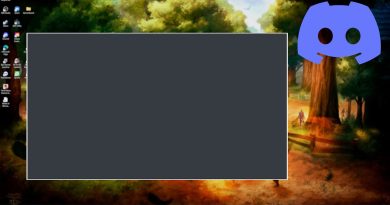How To Fix isdone.dll Error While installing games In Windows 10 | FIX ISDone.dll Error
How To Fix isdone.dll Error While installing games In Windows 10:
1. Increase Windows Page File or Virtual Memory
2. Install Game in Safe Mode
3. Re-register isDone.dll & unArc.dll files
Issues fixed in this video:
An error occurred when unpacking!
unarc.dll returned an error code: -1
ERROR: archive data corrupted (decompression fails)
how to repair windows 7