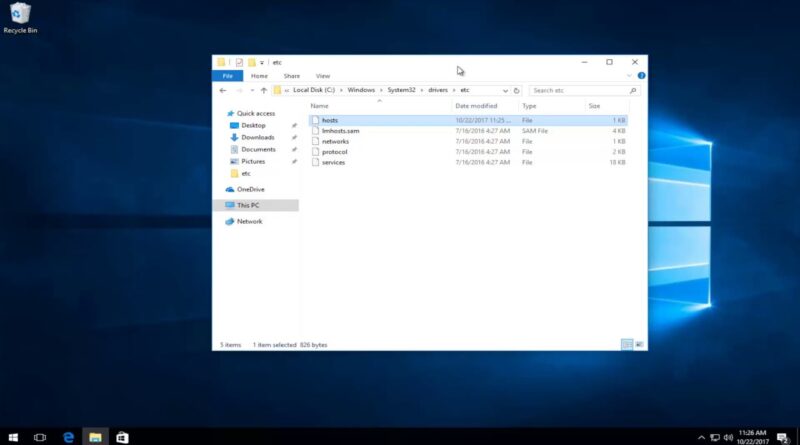How to Fix iTunes Error 3194 in Windows 10/8/7 [Tutorial]
How to Fix iTunes Error 3194 in Windows.
Issues addressed in this tutorial:
fix itunes error 3194 when restoring,
fix itunes error 3194 while restoring or updating iphone/ipad
how to fix itunes error 3194 when downgrading
how to fix itunes error 3194 in windows
how to fix itunes error 3194 during restore
If you run into Error 3194 within iTunes when you are trying to restore your iPhone, iPad, or iPod touch, you can fix it by temporarily blocking Apple’s firmware signing services. Error 3194 seems to usually be triggered when unsigned or expired firmware is used, often during an iOS downgrade or upgrade, or even during some restores.
If you experience the error on your iOS device, here’s how you can quickly resolve it so that iTunes will function with the restore or iOS update as intended. This applies to all versions of iTunes on both Mac and Windows PC, here’s how to resole the error.
This tutorial will apply for computers, laptops, desktops,and tablets running the Windows 10, Windows 8/8.1, Windows 7 operating systems.Works for all major computer manufactures (Dell, HP, Acer, Asus, Toshiba, Lenovo, Samsung).
how to repair windows 7