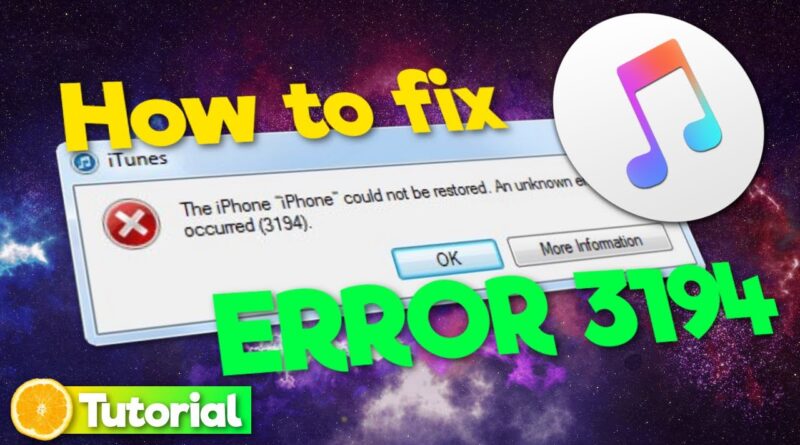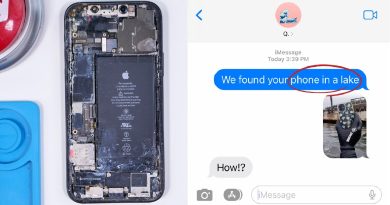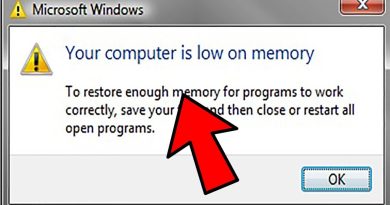How to fix iTunes Error 3194 on Windows 10/8/7 (Tutorial | 2021)
This is a tutorial in which I show you, how to fix iTunes Error 3194 on Windows! (still works in 2021)
*📁 lines to paste into the hosts file (first one worked fine in my case):
74.208.10.249 gs.apple.com
#127.0.0.1 gs.apple.com
—-
# 74.208.10.249 gs.apple.com
#127.0.0.1 gs.apple.com
—
*❗ If you want to restore to a signed .ipsw not downloaded from iTunes you might also need to downgrade your iTunes to version 11. If you want to restore or update to an ipsw file which was directly downloaded by iTunes you’ll have to remove the named lines in your hosts file.
But, you know, we’re still talking about iTunes, so if I was you, I would try it anyway 😀
❗ If this video didn’t solve your problem, you should check if there’s anything blocking the iTunes connection or the ports in your router.
Often wrongdoers are: communication programs like Skype, children security software or two anti virus softwares overlapping !
I hope I was able to help you!
how to repair windows 7