How To Fix iTunes Installer Requires Windows 7 Service Pack 1 Error [100% WORKING]
iTunes download link – https://www.apple.com/in/itunes/download/
In this video we will see how to fix iTunes Installer Requires Windows 7 Service Pack 1 problem/ error on your PC. What is iTunes? Initially was as a simple music player, over time iTunes turned into a sophisticated multimedia content manager, hardware synchronization manager and e-commerce platform. The current version of iTunes enables users to manage media content, create playlists, synchronize media content with handheld devices including the iPod, iPhone(iPhone (1st Gen.), iPhone 3G, iPhone 4, iPhone 4S, iPhone 5,iPhone 6 (Plus), iPhone 5C, iPhone 5S, iPhone 6S (Plus),iPhone SE, iPhone 7 (Plus), iPhone 8 (Plus), iPhone X) and iPad, re-image and update handheld devices, stream Internet radio and purchase music, films, television shows, audiobooks and applications via the iTunes Store. You can download latest version of iTunes for Microsoft Windows 32bit and 64bit (Windows XP, Windows Vista, Windows 7, Windows 8, Windows 8.1, Windows 10 and Windows Server) pc/desktop/laptop/tablet from Apple Website completely free.This fix/solution will work on both Windows 7 service pack 1 64 bit edition or newer and Windows 7 Service Pack 1 32 bit edition. iTunes installer requires windows 7 service pack 1 on 64 bit or 32 bit edition means itunes setup file can not determine service pack version so make sure you downloaded correct version for your Windows PC.
Follow these simple steps to fix iTunes Installer Requires Windows 7 Service Pack 1 error on your pc
DOWNLOAD iTunes for Windows
1) Search iTunes in Google
2) Open Apple Link
3) Click download now
4) Save file
5) Close your web browser after download finishes
6) Click on start
7) Search run
9) Click on run
10) Type regedit
11) Click ok
12) Click On HKEY_LOCAL_MACHINE
13) Click on SYSTEM
14) Click on ControlSet001
15) Click on Control
16) Click on Windows
17) Open CSDVersion
18) Enter 300 in value data
19) Click OK
20) Close Regedit and restart your PC
21) Install iTunes
Done! iTunes Installer Requires Windows 7 Service Pack 1 error fixed/solved
Contact Us :
Facebook : https://www.facebook.com/SoftTrickChannel
Wikipedia : https://en.wikipedia.org/wiki/User:SoftTrick
Twitter : https://twitter.com/SoftTrickChnl
Instagram : https://www.instagram.com/softtrick
Reddit : https://www.reddit.com/user/SoftTricks
Tumblr : https://www.tumblr.com/blog/softtrickchannel
Youtube : https://youtu.be/x-ELGTHgaCs
Wallpaper Photo
Miguel Á. Padriñán
Link – https://www.pexels.com/photo/art-leaf-white-flower-68558/
Background Music Provided by NCS (Nocopyrightsounds)
Elektronomia – Vitality
Link- https://www.youtube.com/watch?v=IS9azbb9hSA&t=179s
Follow artist
Elektronomia
https://www.facebook.com/Elektronomia
Tweets by Elektronomia
https://www.youtube.com/c/elektronomia
Follow NCS
Snapchat: ncsmusic
24/7 Radio: http://ncs.io/Radio
http://instagram.com/NoCopyrightSounds
http://facebook.com/NoCopyrightSounds
http://twitch.tv/NoCopyrightSounds
Tweets by NCSounds
http://spoti.fi/NCS
how to repair windows 7
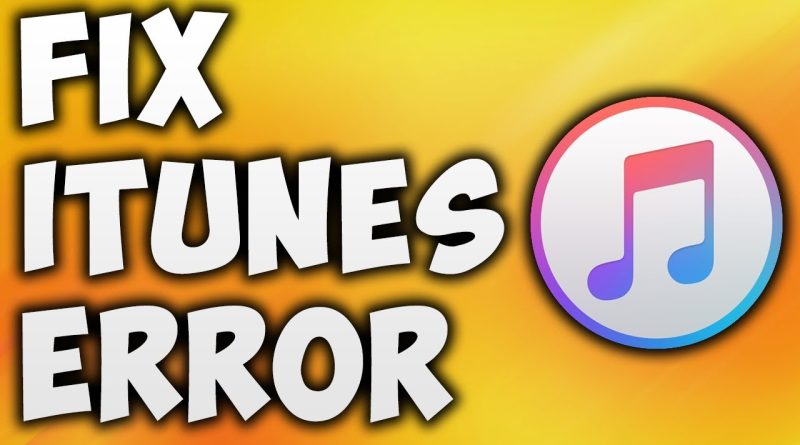



THANK YOU🔥💯
Thanksss alotttt bro❤
thanks it worked for me
EXCELLENT,THANKS A MILLION,HAD THIS ISSUE FOR YEARS MY COMPUTER WOULDN'T LOAD SERVICE PACK ONE…
Ise yaradi tesekkur ederim
I dont know how to thank you, this saved my life
I’m a computer wizard now. thanks
What is the consequence of that?
09.07.2021 – Problem Solved Confirmed! Thank you.
Thanks a lot it helped
Thank u so much
Help me my still isnt installed
Thank you great video thanks again
Thank you so much. It's work. ❤
Thank you bro
I think this will work, thank you so much! God bless
Jesus Christ that actually WORKED! Thank you!
it worked grt video
you are a life saver thnak you
SUBSCRIBED
OMG! It worked perfectly. Thank you so much.